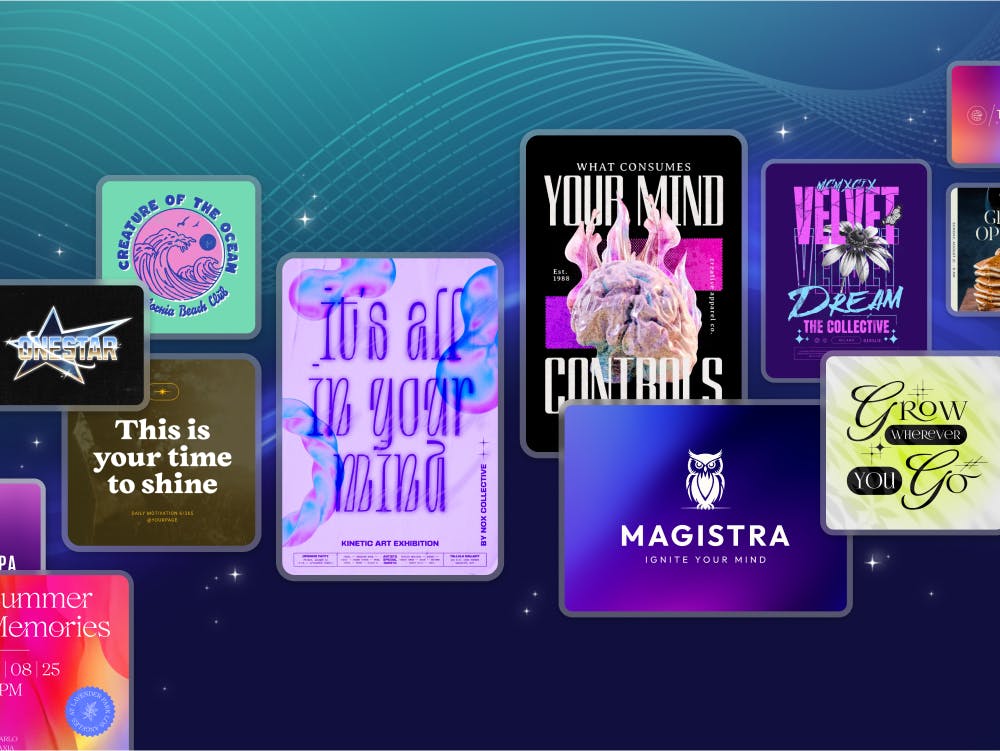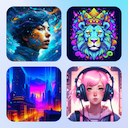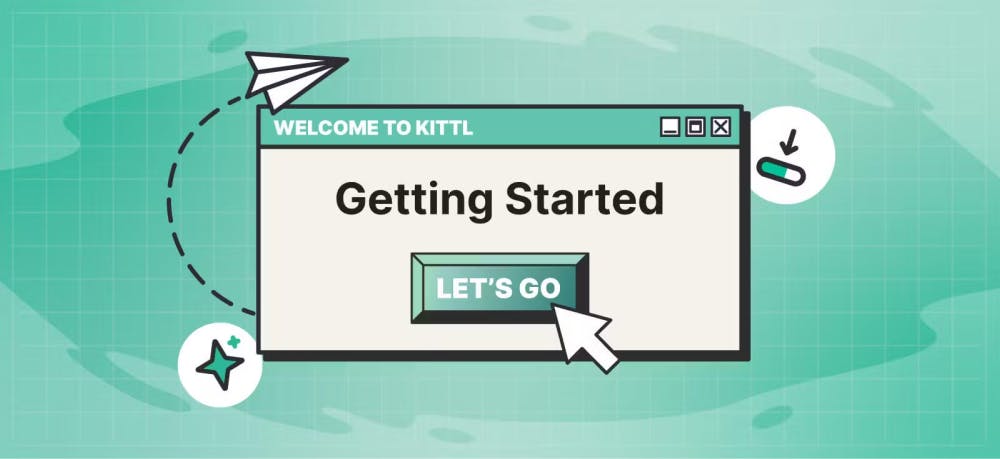Templates
Tools
Learn
Company
Home
Blog
Tutorials
How to Create a Grunge Y2K Hoodie Design | Tutorial
How to Create a Grunge Y2K Hoodie Design | Tutorial
If you search for streetwear designs on an online selling site like Etsy, you'll likely find the grunge Y2K hoodie style quickly. This design shows up in video content, promotional photos, and, of course, on the streets.
You might see a Y2K hoodie product in an ad from time to time. But you don't have to look at that design in ads or wait for your long-sleeve apparel to ship to you. You can create a Y2K hoodie print on your own using Kittl tutorials.
Even better, designing your Y2K hoodie doesn't have to cost you a penny – you can do it for $0. 00 with Kittl.
If you're not familiar with Kittl yet, jump on the app's website, sign up with a free account, and follow along with this tutorial. You won't need to buy anything or add items to your cart to continue.
1. Find a Grunge Reference
You'll need a reference to get started with your grunge Y2K hoodie. Luckily, many photos and videos show this unique style. All it takes is a simple online search to pull the content you need from the internet and get inspired.

2. Grab the Perfect Illustration for Your Y2K Hoodie
Once you know what you're looking for, it's time to add the essential items to your Y2K hoodie. You'll find excellent grunge illustrations in Kittl without a problem. Go to "Add Elements" in the left sidebar and look for "Y2K" under the "Illustrations" tab. Once you insert the illustration, adjust its size and change the fill color to transparent.

3. Choose a Streetwear Font That Will Look Great in Print
The font choice is crucial for your grunge Y2K hoodie. We recommend a font with varying letter thickness and size, like the Distro that we used to type "Paradise is now" in the example.

4. Insert Vector Elements for Genuine Y2K Hoodie Aesthetic
Vector elements in your Y2K hoodie grunge design will add shading and visuals that nobody can miss. You can select these elements from the "Abstract" section. For our example, we also inserted a massive-size orange letter from the Hansa font and placed it behind the illustration.

Flip elements horizontally or vertically by right-clicking on them and choosing "Flip Horizontal" or "Flip Vertical."
5. Add Filler Text
Adding more text is the best way to fill your Y2K hoodie with content. It's best to use fonts of different size and shape here – you can try things like Takota, Swagmasta, Telegrapheme, or one of the previously used fonts.

6. Create Y2K Hoodie Brand Icons
You'll often see small-size brand icons in various Y2K logo templates. To insert such elements, go to the "Add Elements" menu and search for the shapes that will. We chose a wire globe and a fist. The third element was the letter "R" in the Belzebuth font. Check out this Y2K logo tutorial to learn how to use different elements in your logo design.

Create a border around each element using the basic line. That way, you can customize the box and line width.
7. Design a Streetwear Logo
A grunge Y2K hoodie streetwear logo should be simple but powerful. You can see examples of it in various Y2K logo designs. on Kittl. To achieve that, we typed in "Kittl" using the Belzebuth font and framed it with lines.

8. Add Texture to Achieve a Grunge Y2K Hoodie Look
You should wrap up your Y2K hoodie grunge design with a touch of photocopy texture. You'll find just that in the "Textures" menu under "Photocopy Textures."

Make Grunge Designs for Any Fit Type With Kittl
Your Y2K hoodie grunge design is now ready, but you can keep experimenting with Kittl. Leave your browser open and try various options – for instance, a different illustration size. You could easily create something that will sell on Etsy and similar platforms. And watch out – next time you see a long-sleeve Y2K grunge hoodie in a video, it might just be your design.
Grunge Y2K hoodie template in Kittl
Related articles

Design
6 Fonts For Y2K Designs
Kittl already has some of the best Y2K fonts you can use for your logos, streetwear, and other 2000s...

Tutorials
How to Easily Make Y2K Streetwear Apparel Designs | Design Tutorial
The Y2K design is among the most popular styles, particularly in streetwear. If you’re looking to se...

Design
Easiest Way to create Y2K Design
This trend is raging right now! The easiest way to make Y2K style logos, apparel, and graphics is wi...