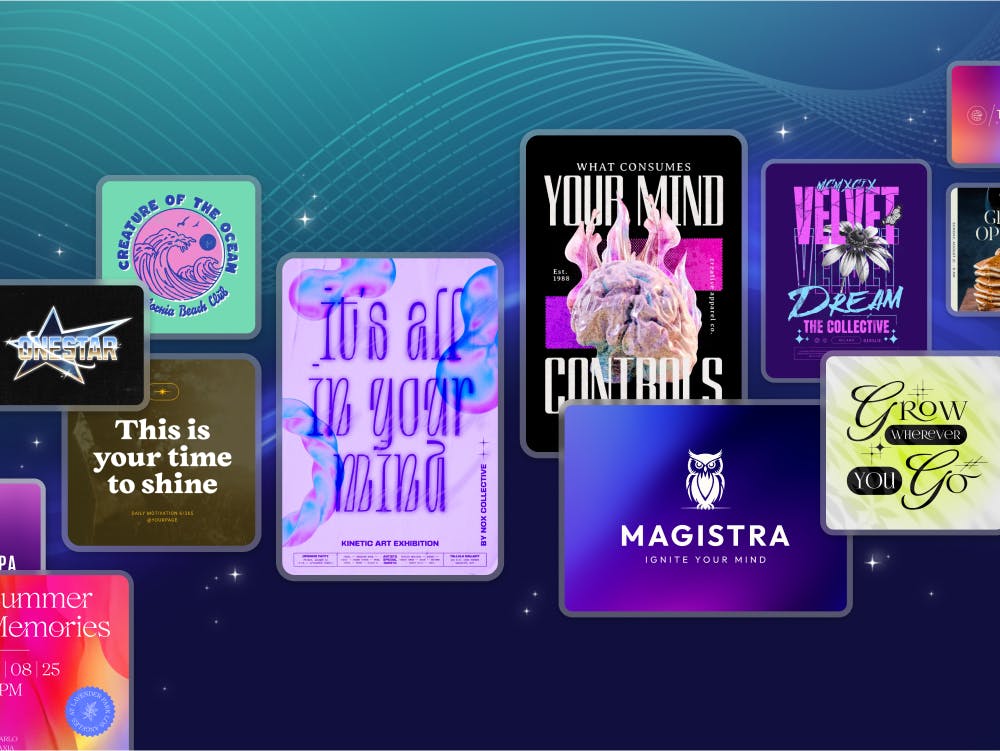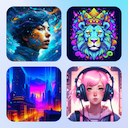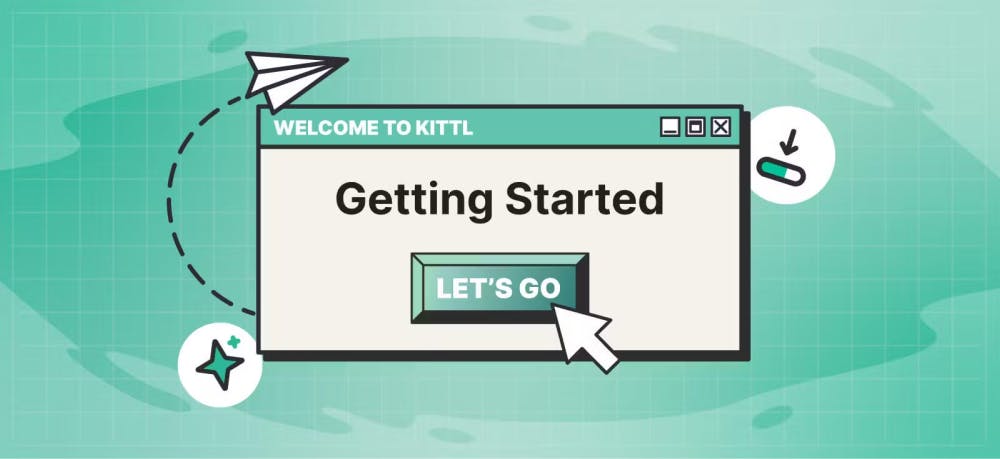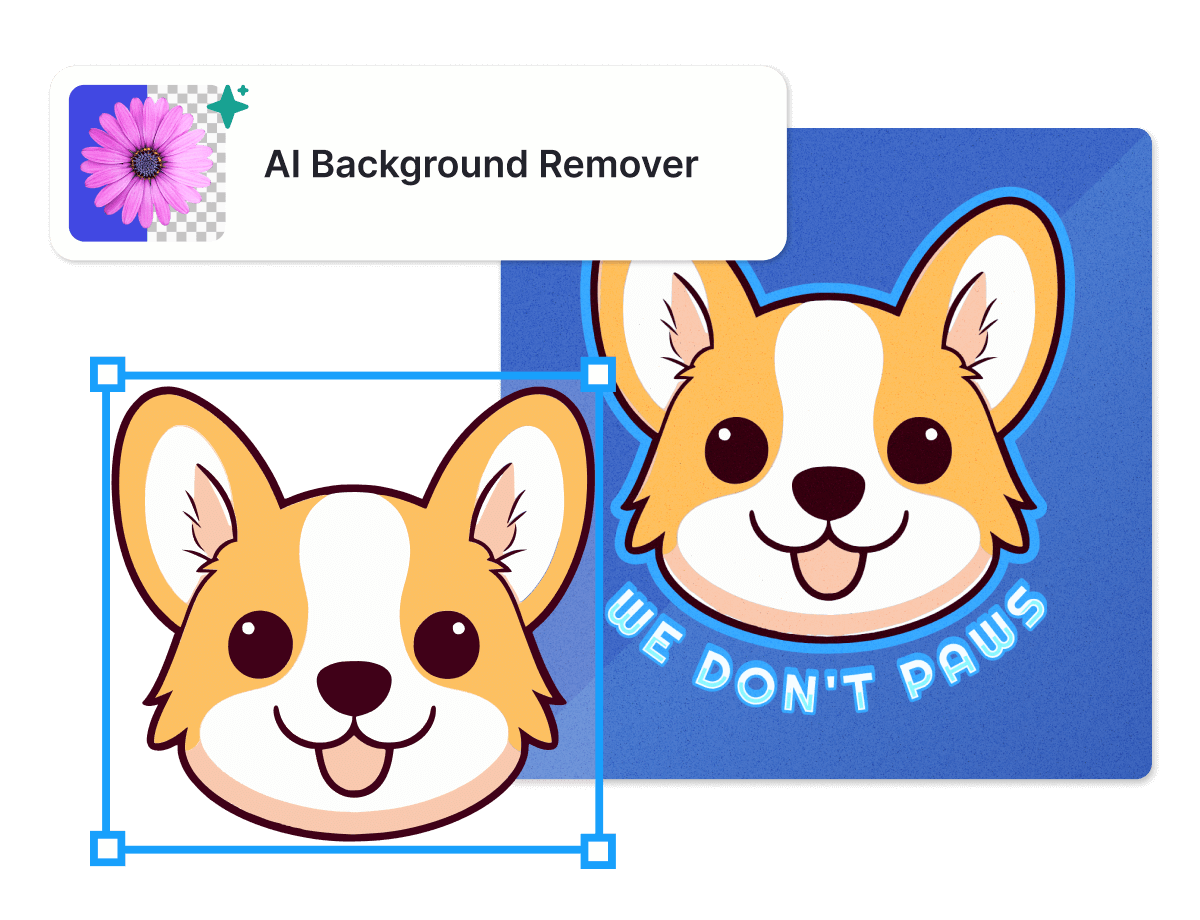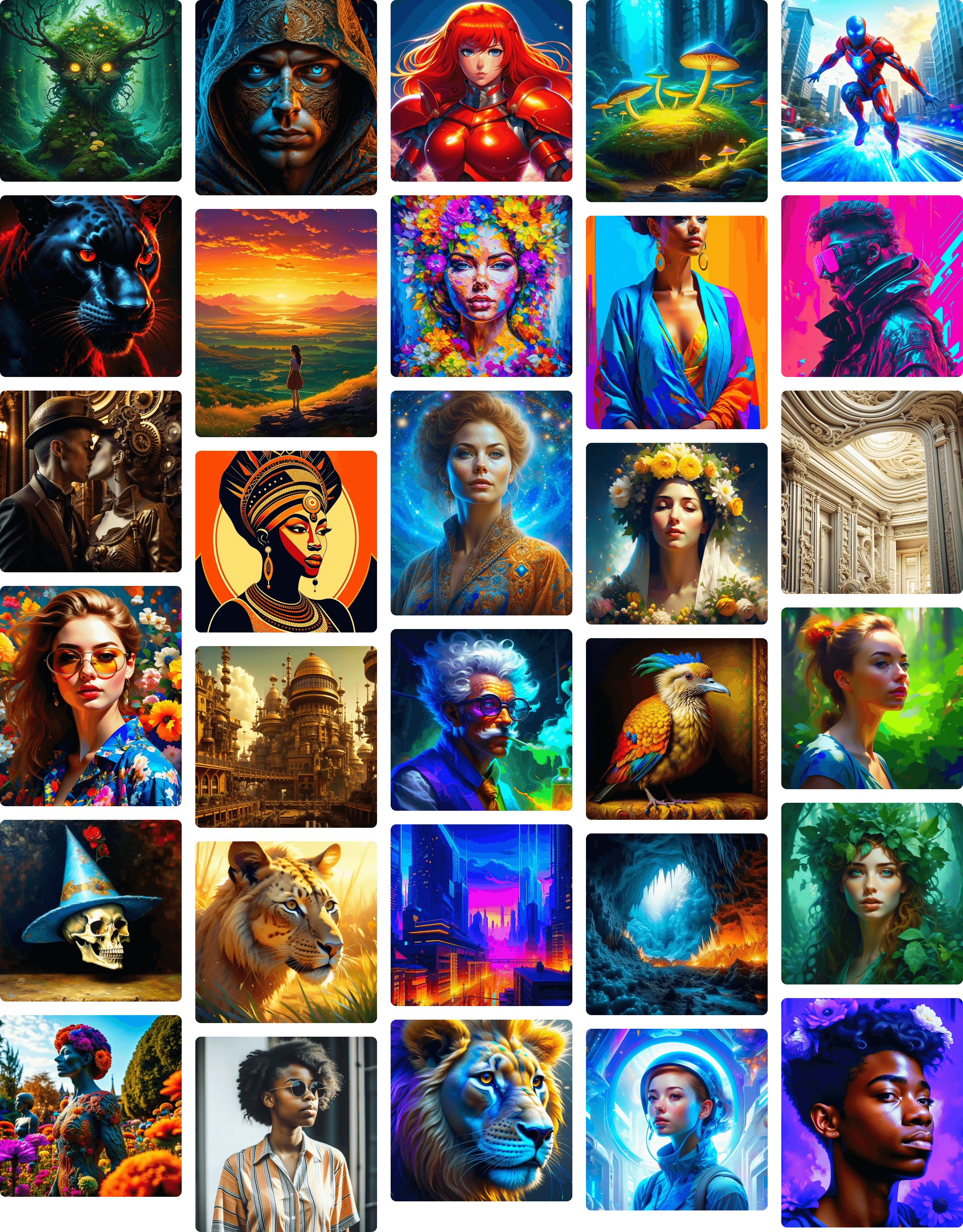Templates
Tools
Learn
Company

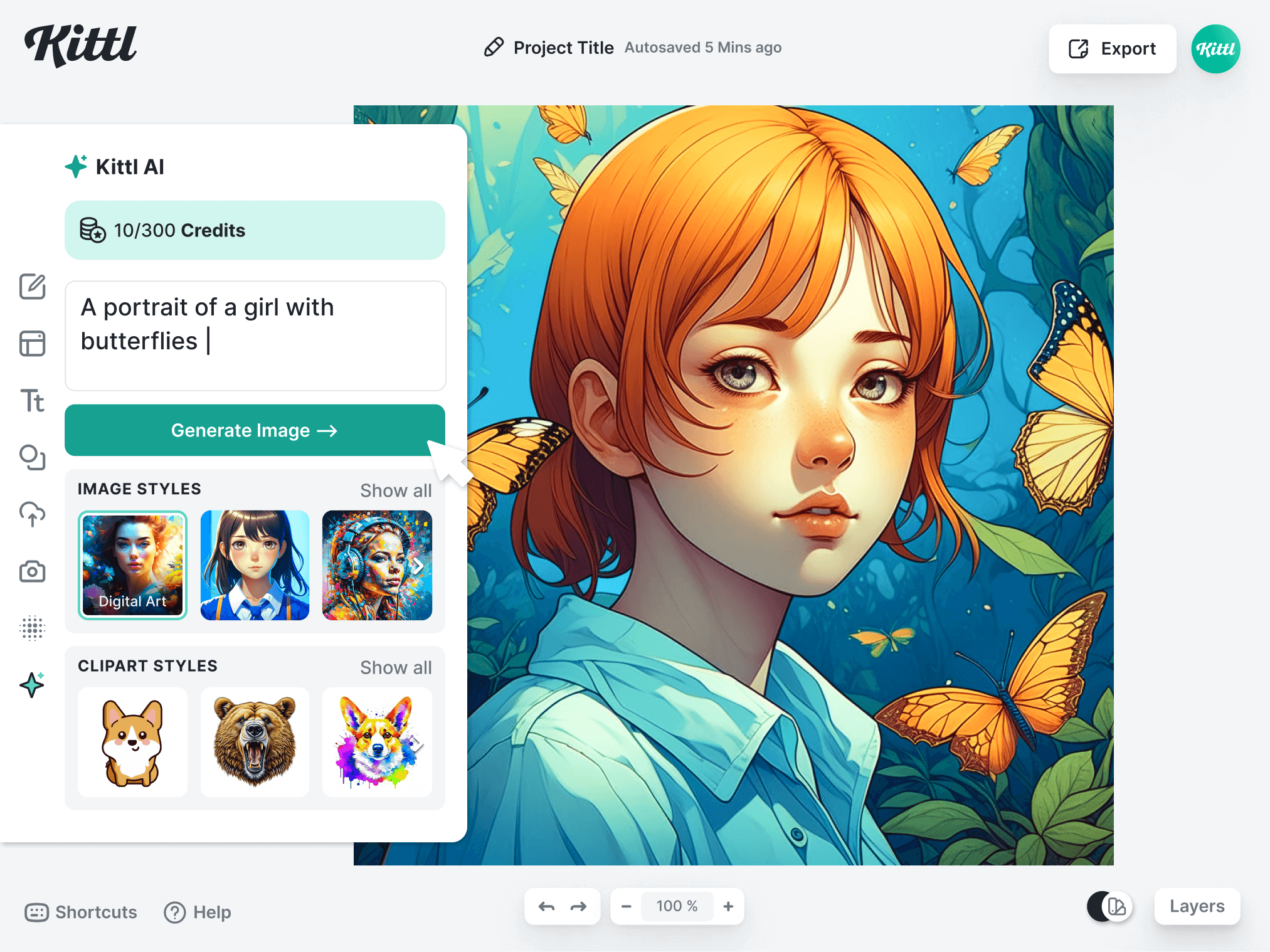
How To Use Kittl AI
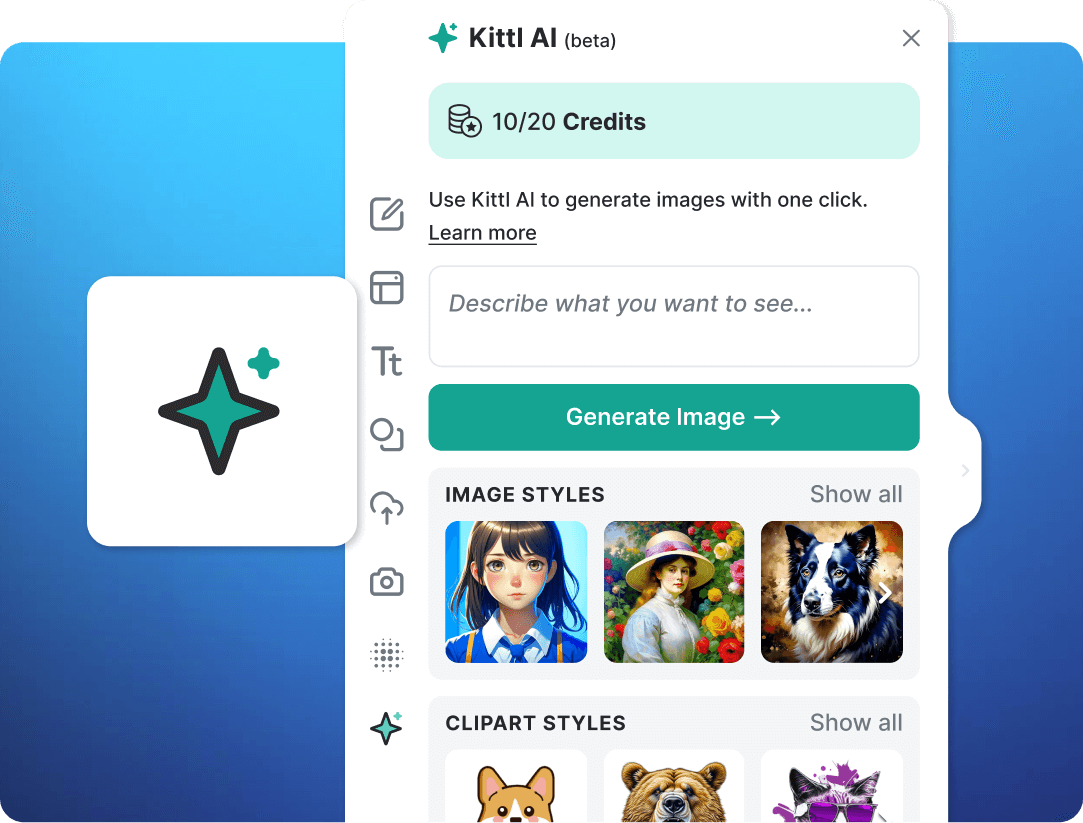
1. Open the Kittl AI tool
Open a new project or choose a template to open the Kittl editor. Open Kittl AI from the left toolbar.
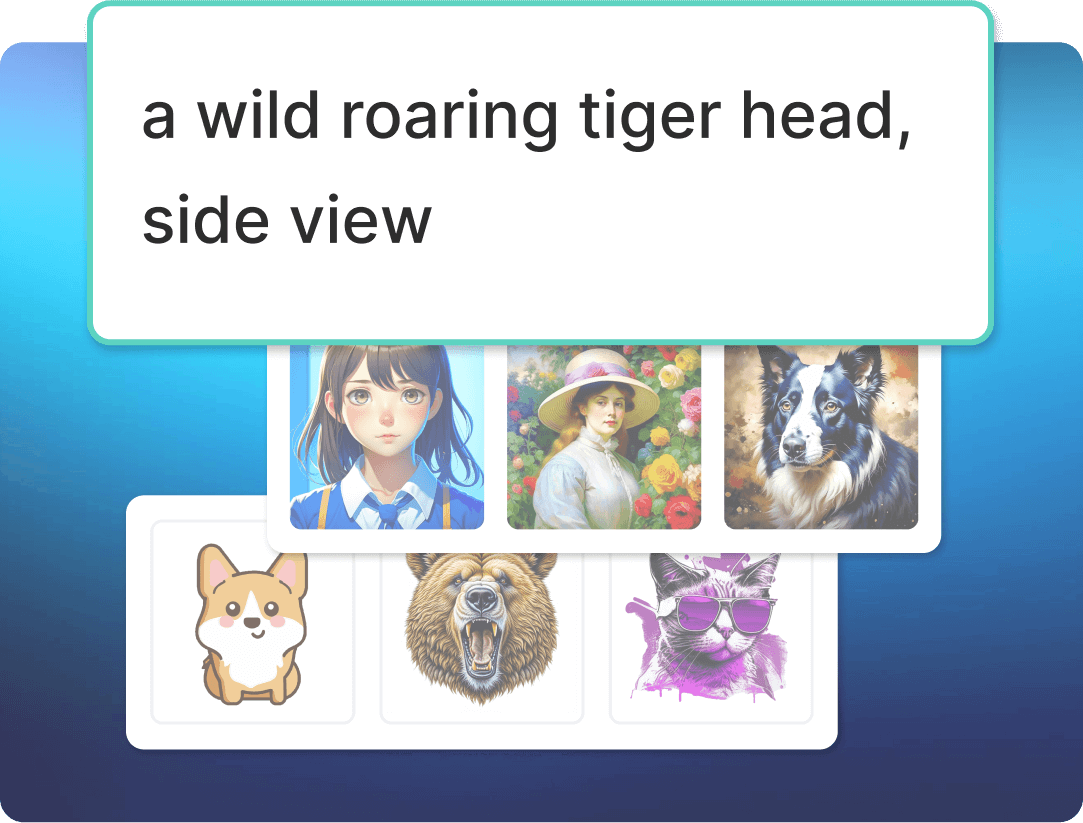
2. Write a prompt
Click the text input and describe what you want to see. Be creative and descriptive with your prompt for the best results.
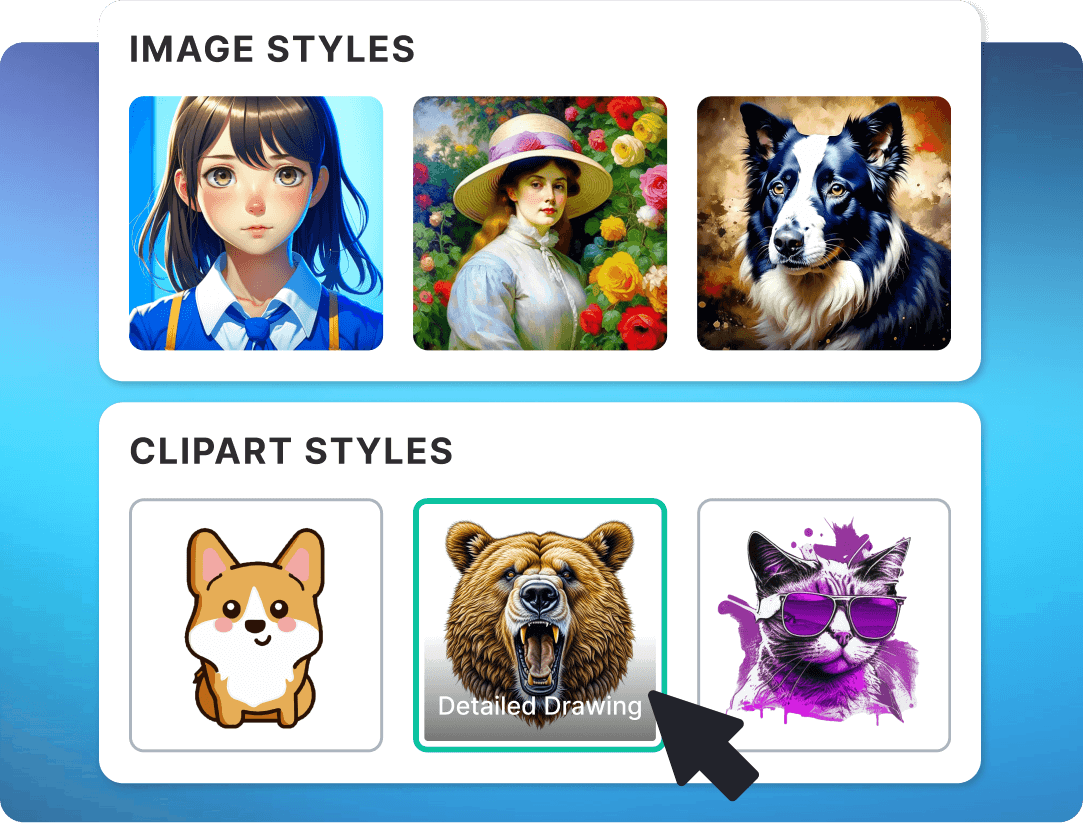
3. Choose an image or clipart style
We recommend choosing an image or clipart style to help Kittl AI find your desired style.
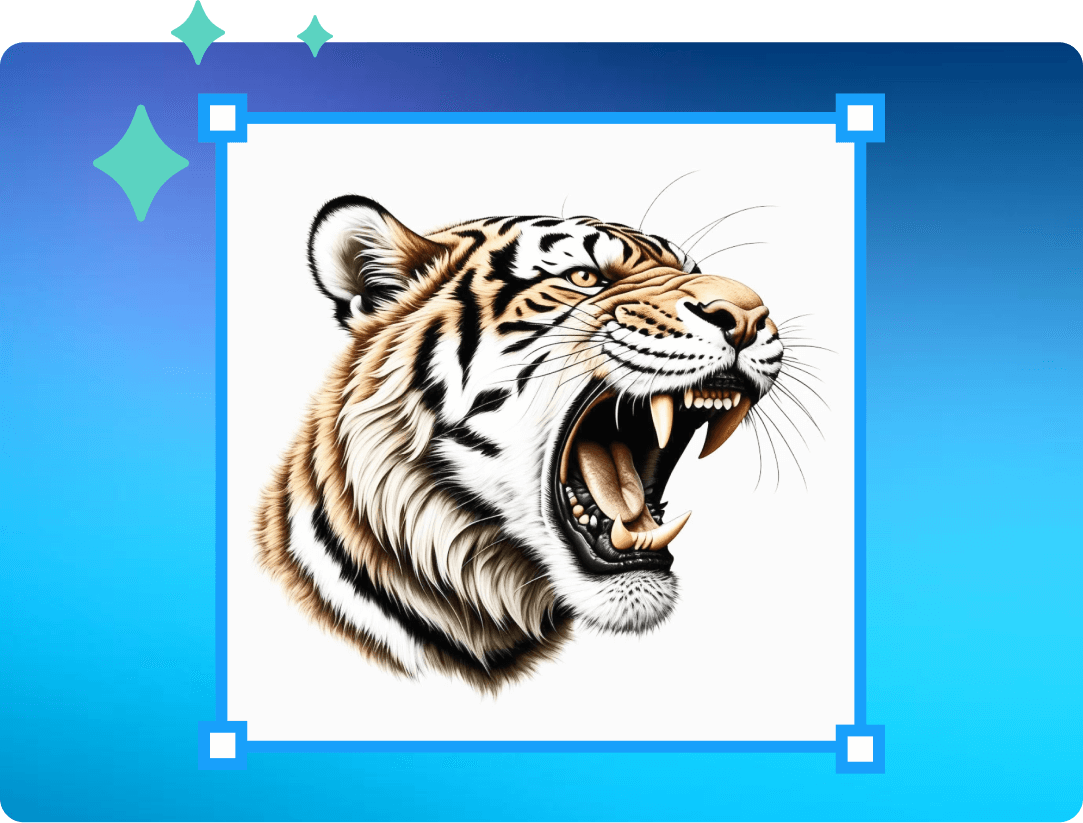
4. Generate your image
Click the Generate Image Button and let Kittl AI create your image. Your image will appear on your artboard, after the loading process ended.

Digital Art
"a landscape where trees are made of giant, luminescent mushrooms and flowers"

Anime
"a portrait of a fierce warrior adorned with delicate flower crowns and vines, juxtaposing strength with natural beauty"

Steampunk
"eye of a dragon, close up, majestic and fearless"

Photography
"a model at the beach whose face is adorned with shimmering rose colored seashells"

Digital Art
Generates images in a realistic digital painting style. Perfect for portraits, landscapes and more.

Psychedelic
Generates images with a psychedelic aura. Perfect for trippy images that are beyond our imagination.

Foggy Scenery
Use this style to create eye-pleasing, atmospheric landscape sceneries.

Photography
Generates realistic photography of animals, objects, people and much more.

Acrylic
Generates images in an expressive acrylic painting style – super vibrant and colorful. It's ideal for portraits, landscapes and more.

Oil Painting
Generates images reminding of old masters. The perfect image style to turn a text prompt into a masterpiece.

Palette Knife
Creates rough palette knife paintings with expressive paint strokes and vibrant colors.

Steampunk
Turns your text prompt into a steampunk scenery with gold and copper elements.

Impressionism
Use this style to create beautiful impressionistic paintings reminding of Monet, Renoir or Degas.

Painting
Generates a classic painting style with medium detail.

Anime
For anime and manga fans – this image style generates characters or landscapes in an anime drawing style.

Synthwave
Generates retro science-fiction images with an 80s graphic style.

Naive Abstract
Turns your text prompt into a naive painting using thick strokes and colorful shapes.

Art Deco
Mimics the style of Art Deco posters of the 20s century using geometric flat shapes.

Vintage Photo
Generates images in the style of 19th century vintage photography.

T-Shirt Graphic
"female portrait, an eccentric creation, nature fun"

Detailed Drawing
"halloween cat, cute and spicy"

Kawaii Icon
"a cartoon batman is standing on a white background"

Detailed Drawing
"cat with a flower hat"

Detailed Drawing
Creates highly detailed colored drawings.

Color Splatter
Turns your text prompt into a colorful inky clipart.

Product Shot
Creates realistic product shots of single elements.

T-Shirt Graphic
Creates creative graphics, perfect for T-shirts.

Watercolor
Creates a simple watercolor illustration.
3D Kawaii Icon
Generates cute 3D icons in a kawaii style.

Pencil Drawing
Creates monochrome pencil drawings of animals, objects or people.
Kawaii Icon
Cute and simple – use this style to generate sweet multicolored kawaii illustrations.

Cyberpunk
Creates vibrant neon illustrations of animals, objects or people.

Icon
"a pig with wings"

Line Art
"a beautiful blooming rose"

Streetart
"a skull and bones"

Vector Art
"a colibri"

Vector Art
Creates beautiful vector art graphics.

Silhouette
Generates a black silhouette, perfect for an icon or flat illustration.
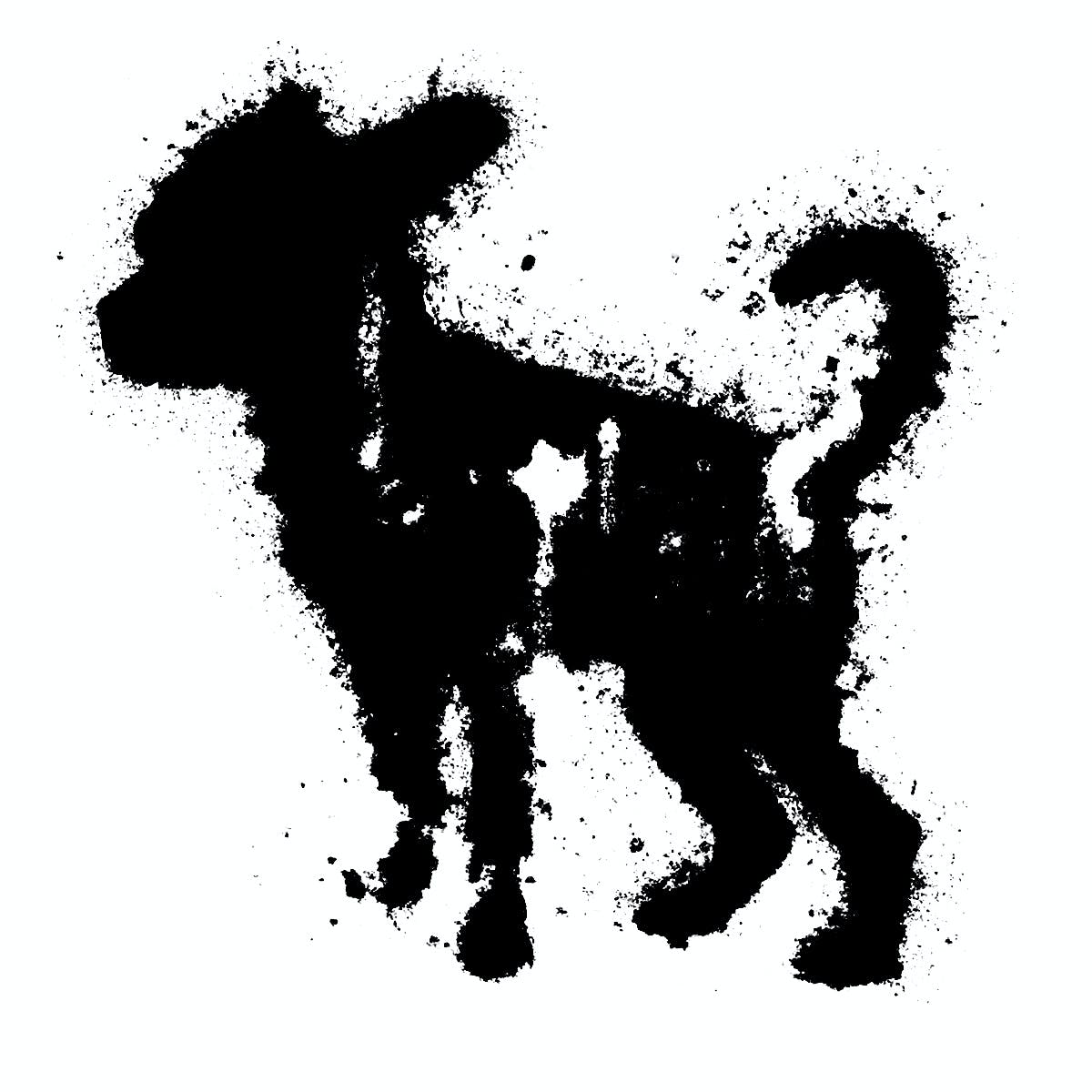
Street Art
Use this style to create rough vector illustrations with an authentic streetart aesthetic.

Stencil Photo
Creates high contrast stencil photos in scalable vector format.
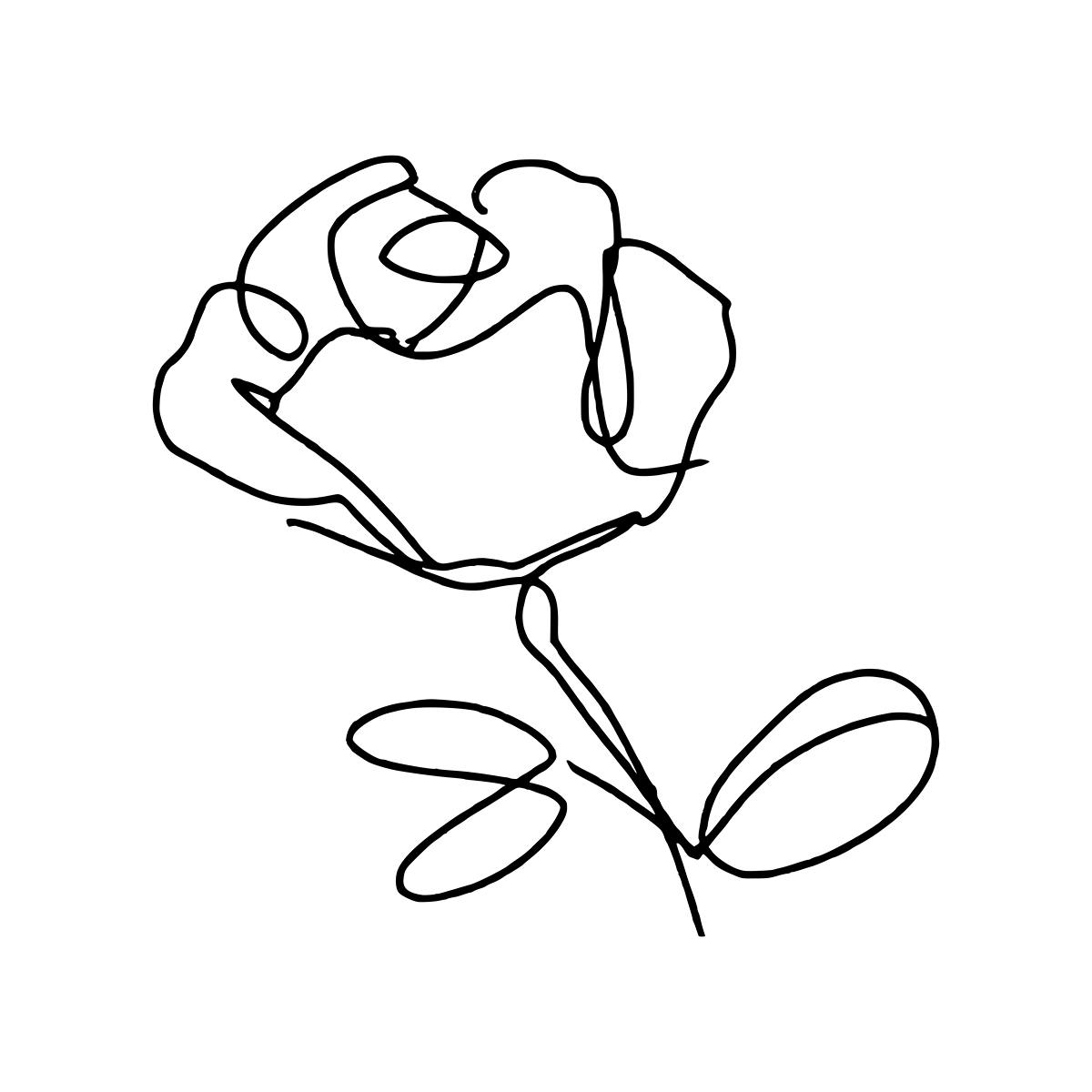
Line Art
Generates minimal vector line drawings.
Icon
Generates simplistic vector icons, perfect for logos.
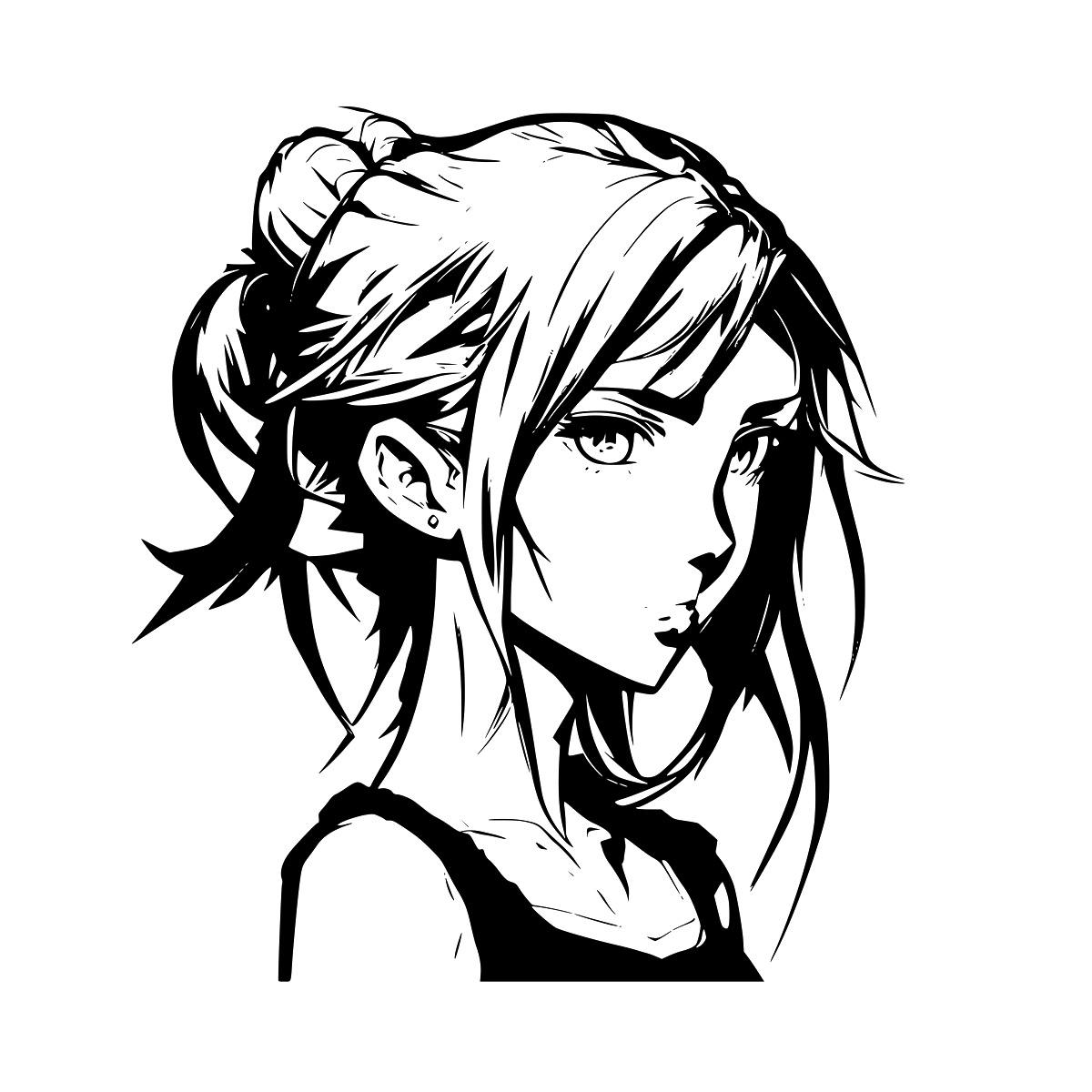
Anime Vector
Creates vector drawings in an anime style.

Vintage Drawing
Generates objects and elements in a vintage illustration style.
Pixel Art
Generates vector pixel icons.
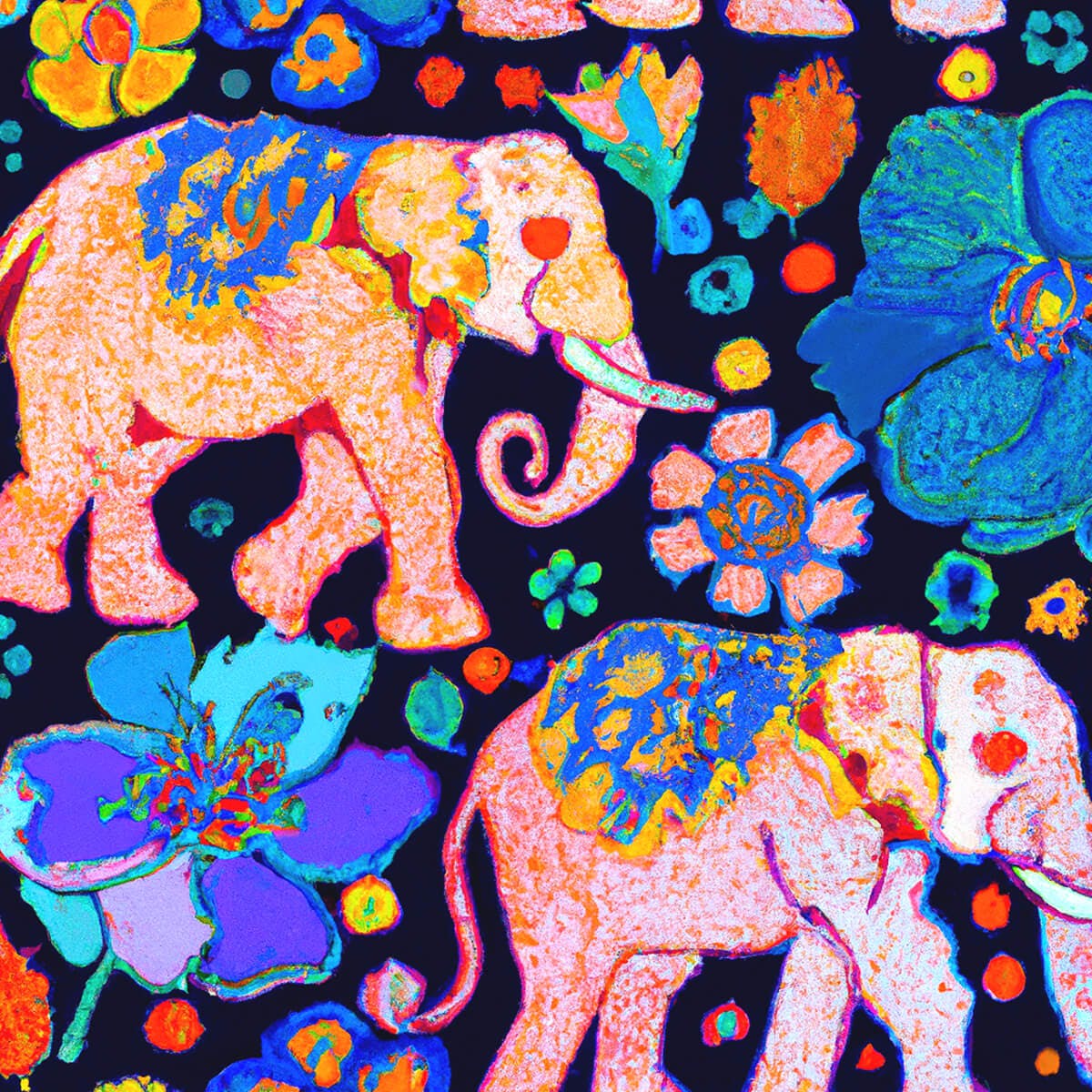
Wallpaper
"elephants and colorful flowers"

Cute
"cute pumpkins and ghosts"

Painted
"colorful tropical flowers and birds"
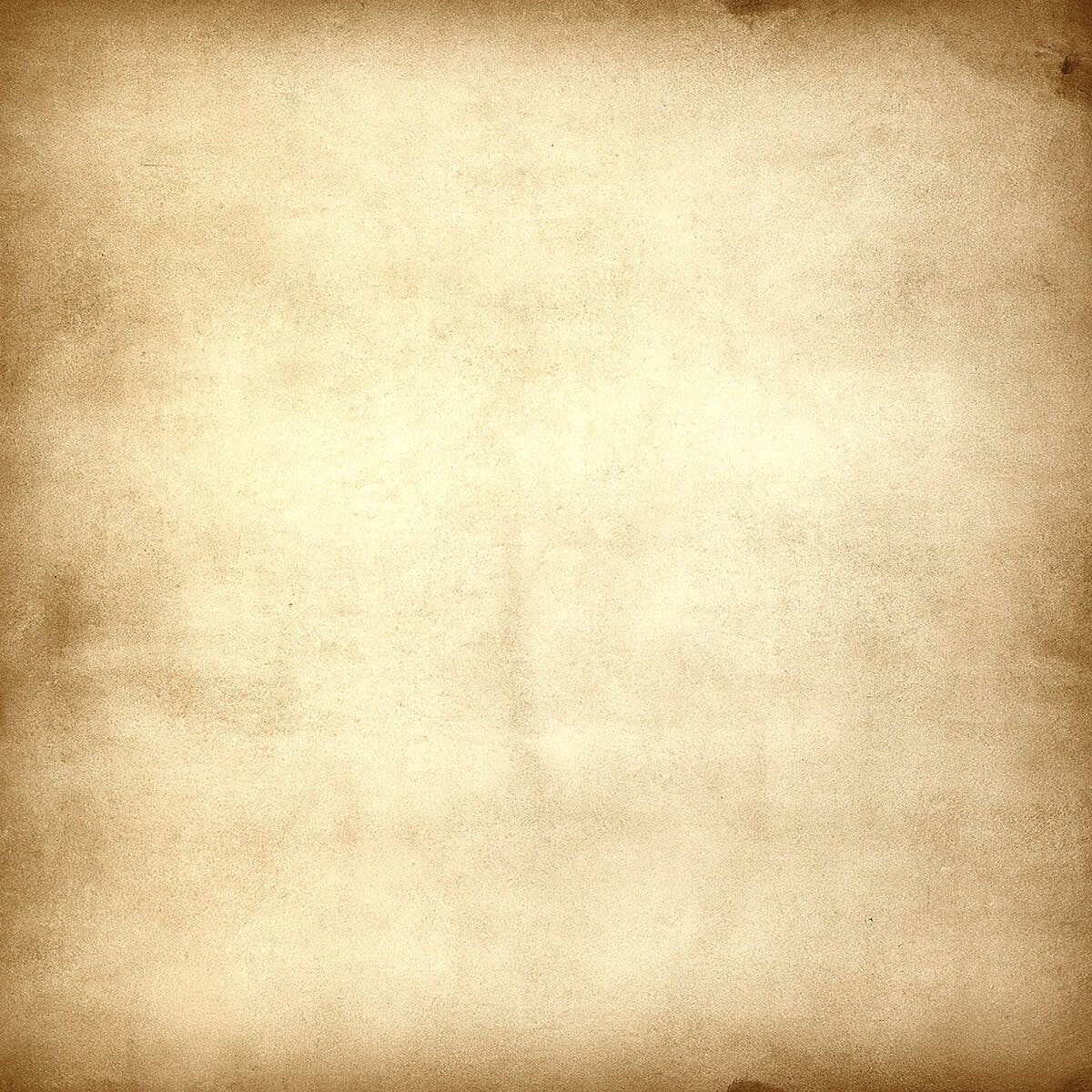
Texture
"grungy vintage paper with wrinkles"

Artistic
Creates artistic patterns reminding of vintage wallpaper.

Painted
Generates vibrant patterns with a painting texture.

Glowing
Creates glowing, 80s-inspired retro patterns.

Baroque
Creates patterns reminding of old masters' oil paintings.
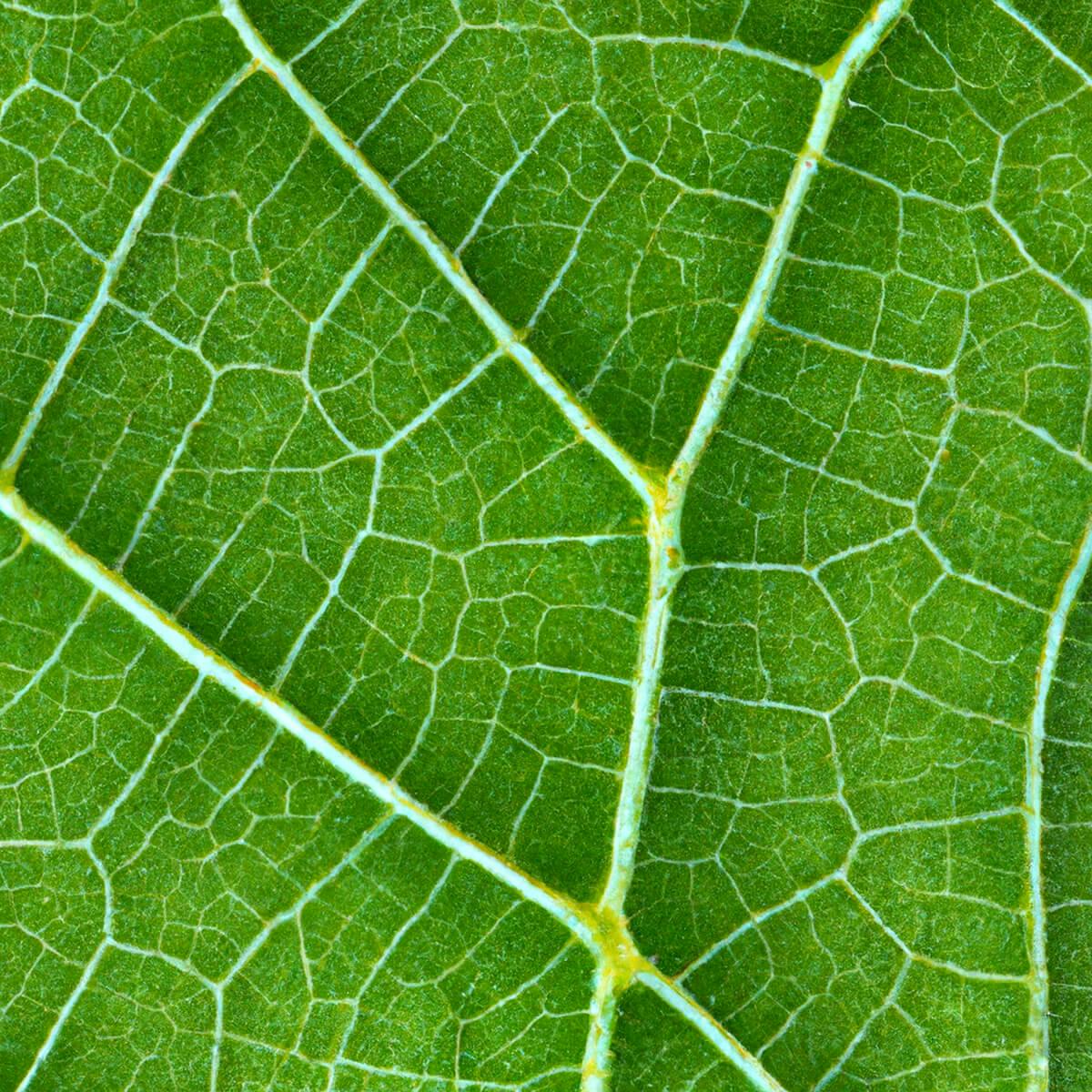
Texture
Generates any texture you can imagine.

Wallpaper
Creates playful patterns in the style of printed wallpapers.
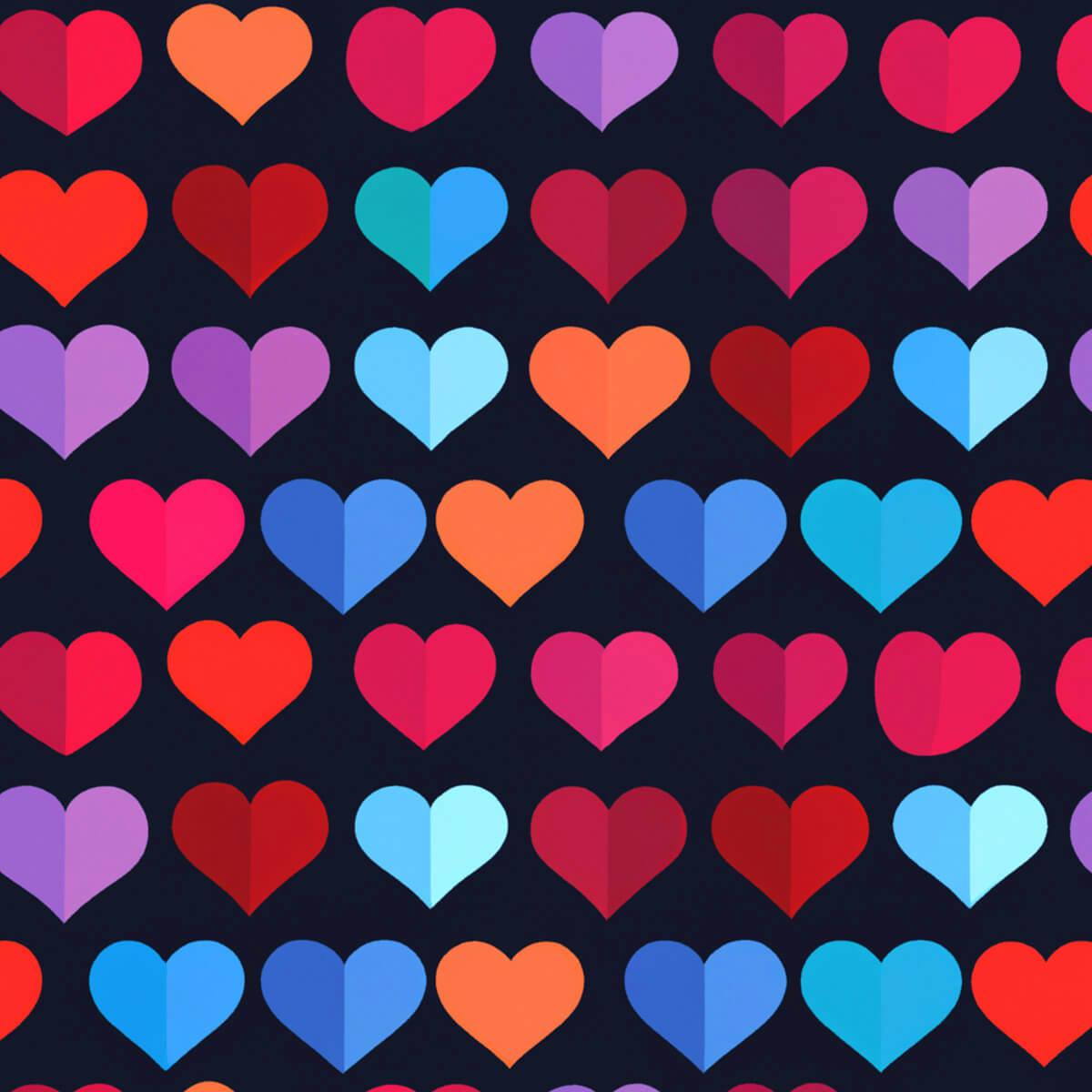
Flat
Creates simplistic patterns of flat elements.
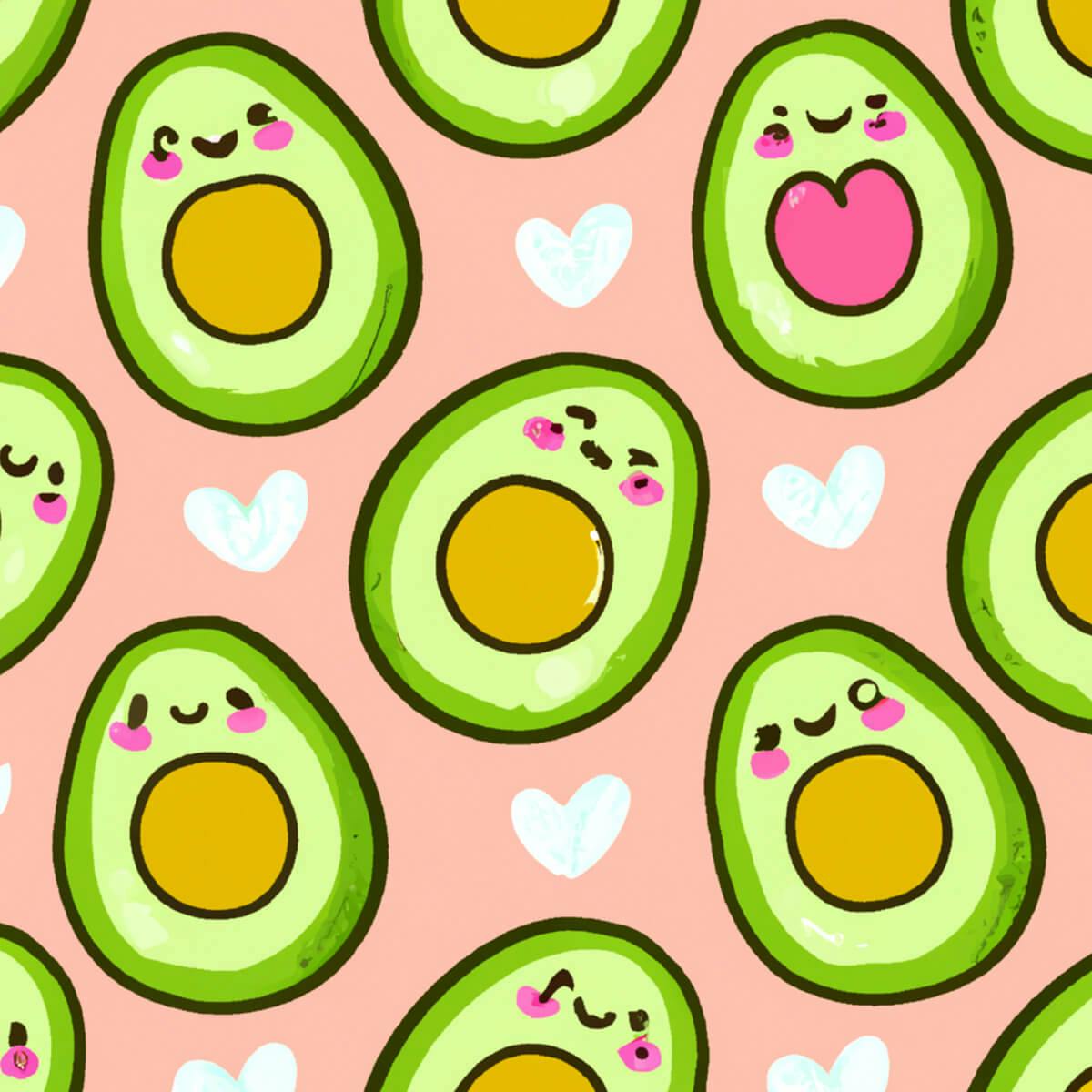
Cute
Generates kawaii-inspired patterns that spark joy and happiness.

Indigo
Creates patterns in the style of delft blue painting reminding of porcelain decoration.
Frequently asked questions
Can I use Kittl AI without a style preset?
Yes, you do not need to select a style preset to use the feature.
Can I use Kittl AI without a style preset?
Yes, you do not need to select a style preset to use the feature.
Where can I find my generated content?
Your generated images are stored in your Uploads section. To open the uploads section, open the Kittl editor and click the uploads icon in the left toolbar.
Where can I find my generated content?
Your generated images are stored in your Uploads section. To open the uploads section, open the Kittl editor and click the uploads icon in the left toolbar.
Why should I use an AI image generator?
Kittl AI removes any boundaries in graphic creation. With AI image tools, you can create faster and save money and resources.
Why should I use an AI image generator?
Kittl AI removes any boundaries in graphic creation. With AI image tools, you can create faster and save money and resources.
How are AI-generated images created?
AI-generated images are made by using deep learning models which are trained with a large dataset of images along with their corresponding text descriptions. The model learns the relationship between the text and images and can then generate new images from new text descriptions.
How are AI-generated images created?
AI-generated images are made by using deep learning models which are trained with a large dataset of images along with their corresponding text descriptions. The model learns the relationship between the text and images and can then generate new images from new text descriptions.
Can I use AI-generated content for commercial projects?
You can use AI-generated content for commercial projects, as long as you follow our terms of use and licensing. It's important to keep in mind that Kittl does not assure that the images generated will be suitable for use, especially if they resemble someone else's work. If you plan to use the images for commercial purposes, such as selling them, it's recommended to consult with a legal expert to ensure compliance with local laws.
Can I use AI-generated content for commercial projects?
You can use AI-generated content for commercial projects, as long as you follow our terms of use and licensing. It's important to keep in mind that Kittl does not assure that the images generated will be suitable for use, especially if they resemble someone else's work. If you plan to use the images for commercial purposes, such as selling them, it's recommended to consult with a legal expert to ensure compliance with local laws.
What are the rules to use Kittl's text-to-image features?
You are not allowed to use text-to-image features for pornographic, illegal or immoral purposes. You are not allowed to generate images of public figures. Do not use AI text-to-image to generate images of recognizable characters or brands, these may be protected by copyright or trademark laws. It's important to obtain permission from the rights holder before using these images. Kittl cannot grant such permission.
What are the rules to use Kittl's text-to-image features?
You are not allowed to use text-to-image features for pornographic, illegal or immoral purposes. You are not allowed to generate images of public figures. Do not use AI text-to-image to generate images of recognizable characters or brands, these may be protected by copyright or trademark laws. It's important to obtain permission from the rights holder before using these images. Kittl cannot grant such permission.