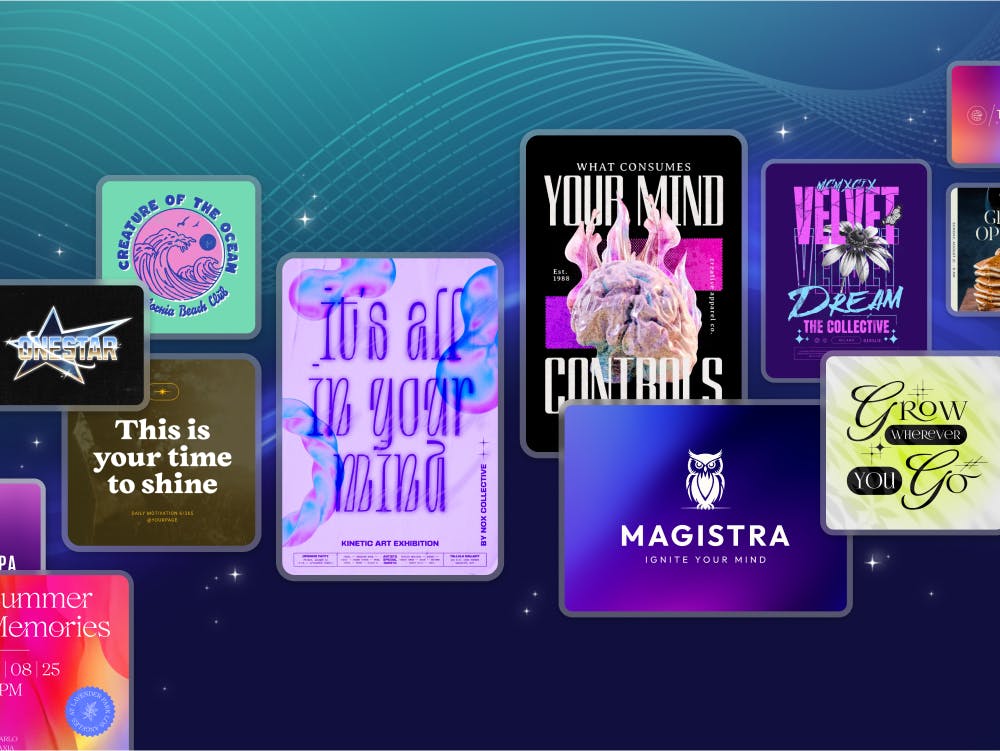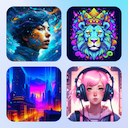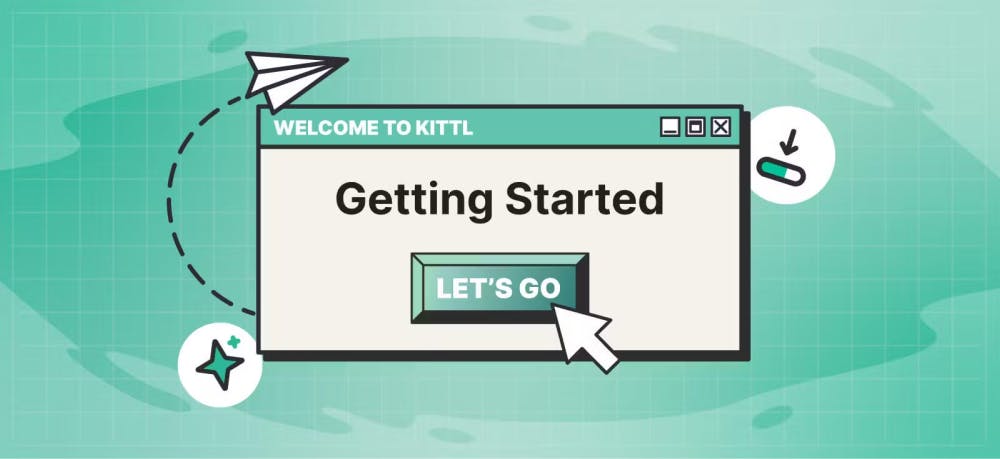Templates
Tools
Learn
Company

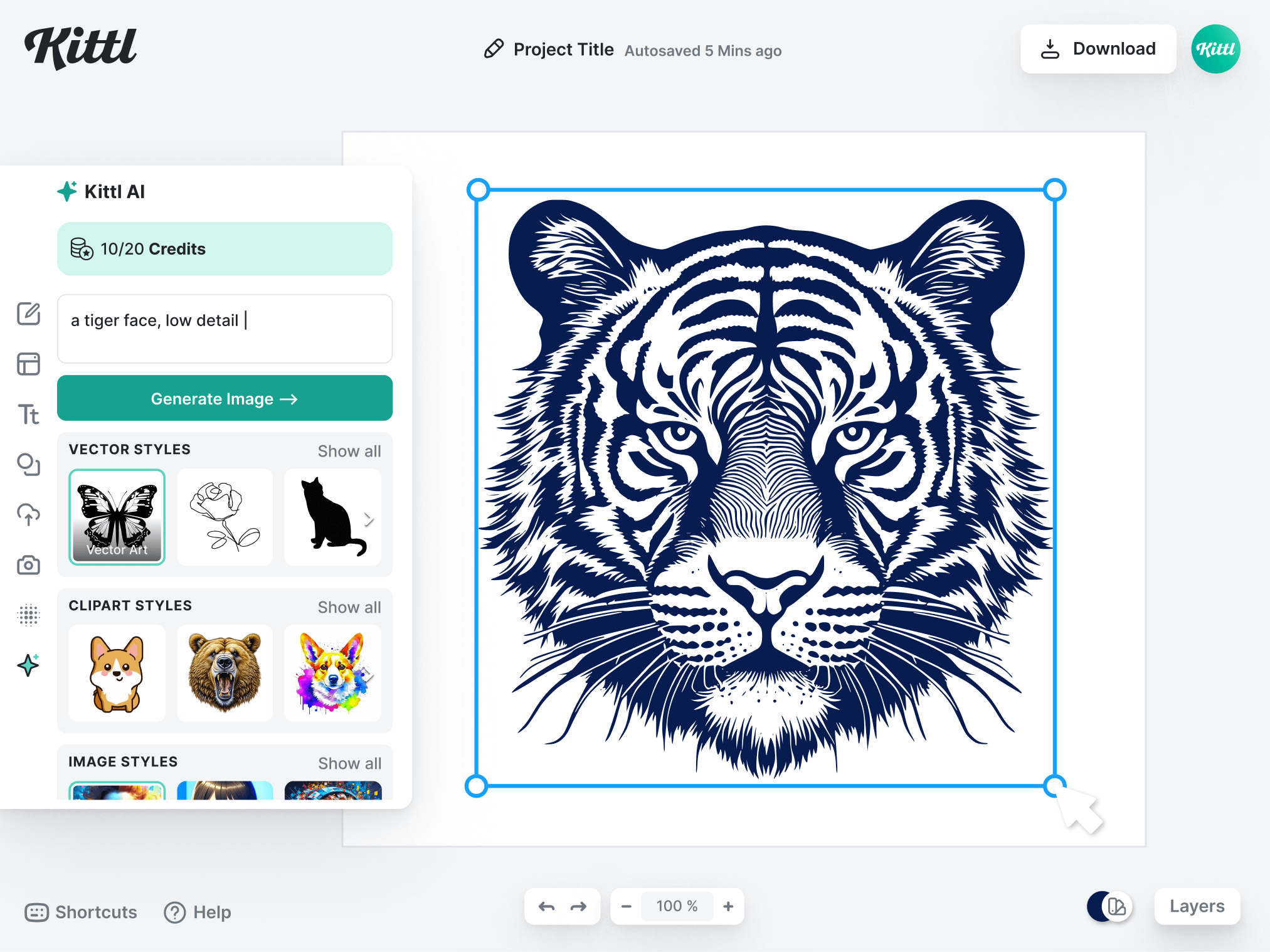

"This tool is going to take over the design world"
Erik B.

"Vector artwork is soooo good with Kittl AI"
Hilary B.

"Wow the vector option is so cool. I didn't realise it was actually a real vector file, I thought it was just vector 'style' looking graphic."
Eva U.

"Every creative professional needs to try Kittl's AI's text-to-vector generator."
Hunter R.

"It's like having a personal illustrator"
Mark C.
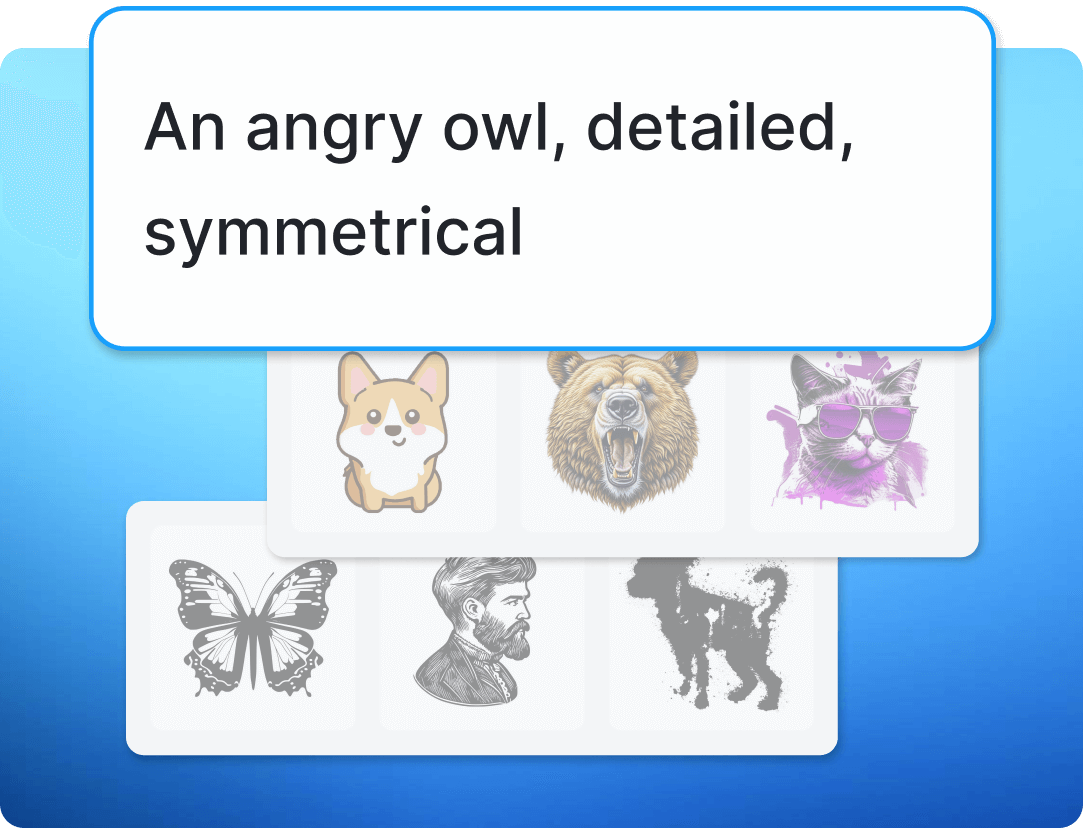
1. Write a prompt
In Kittl, choose the AI tool and use the input to describe what you want to see. Use our prompt book for best results.
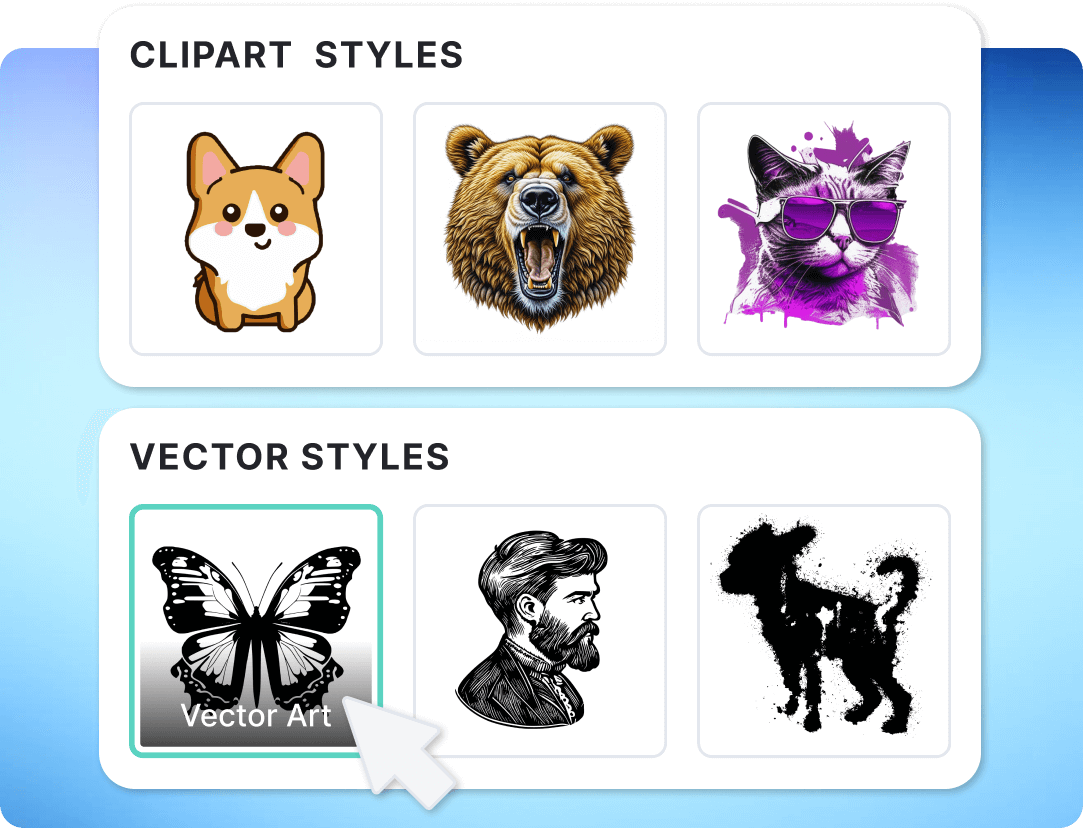
2. Choose a vector style
Choose from line art, silhouette, anime, pixel and many more styles for your vector illustration.
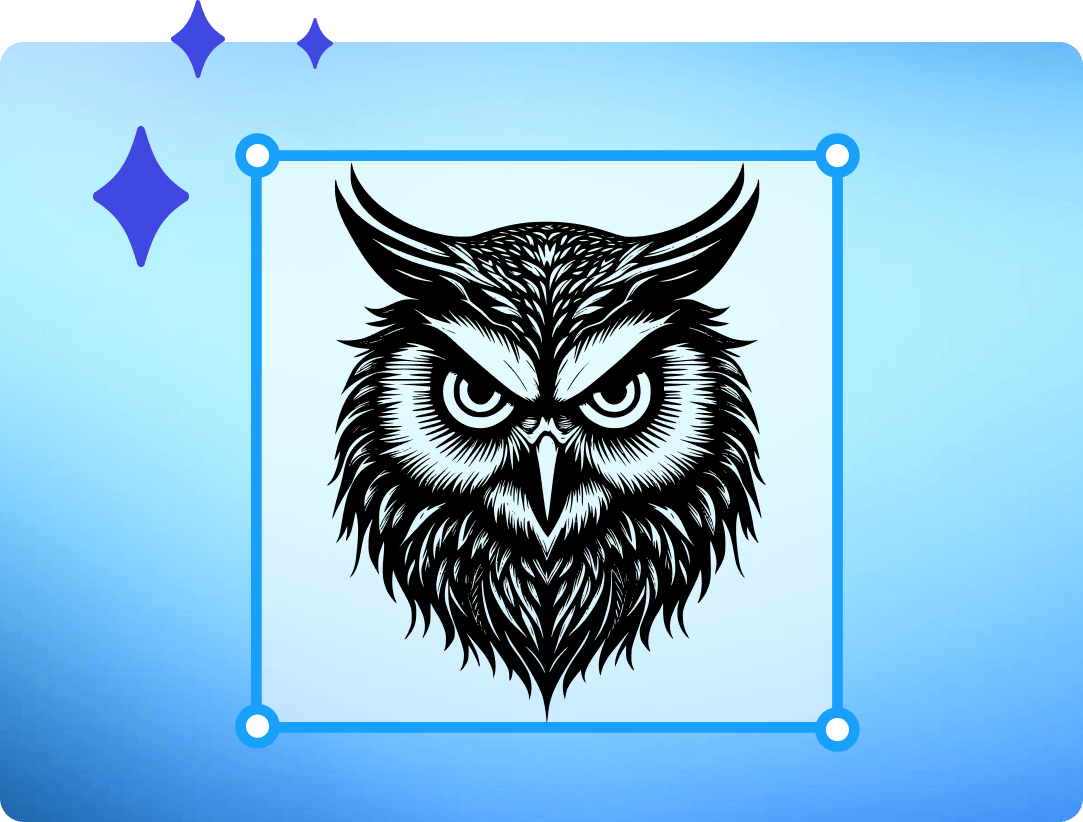
3. Generate your vector illustration
Click the Generate Image Button and let Kittl AI create your vector. Your image will appear on your artboard, after the loading process ended.
Generate Vector Illustrations and More
Discover the ease of creating vector art with Kittl AI. Generate vector icons for your logo, vector cliparts for merchandise and much more. Input your prompt, select your style, and voila - your custom vector illustration is ready. Change colors with a single click and download your vector art in both SVG and PDF format.
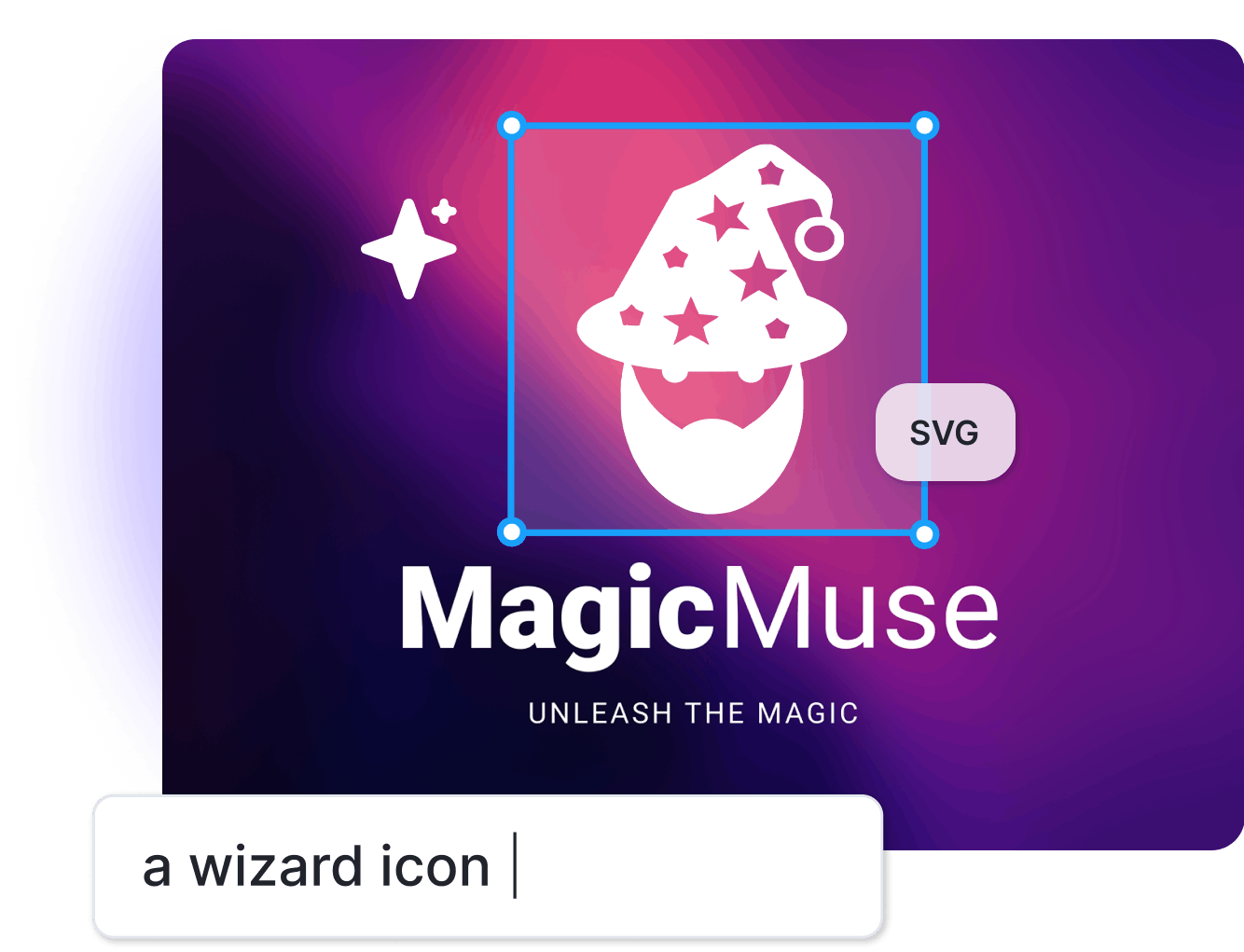
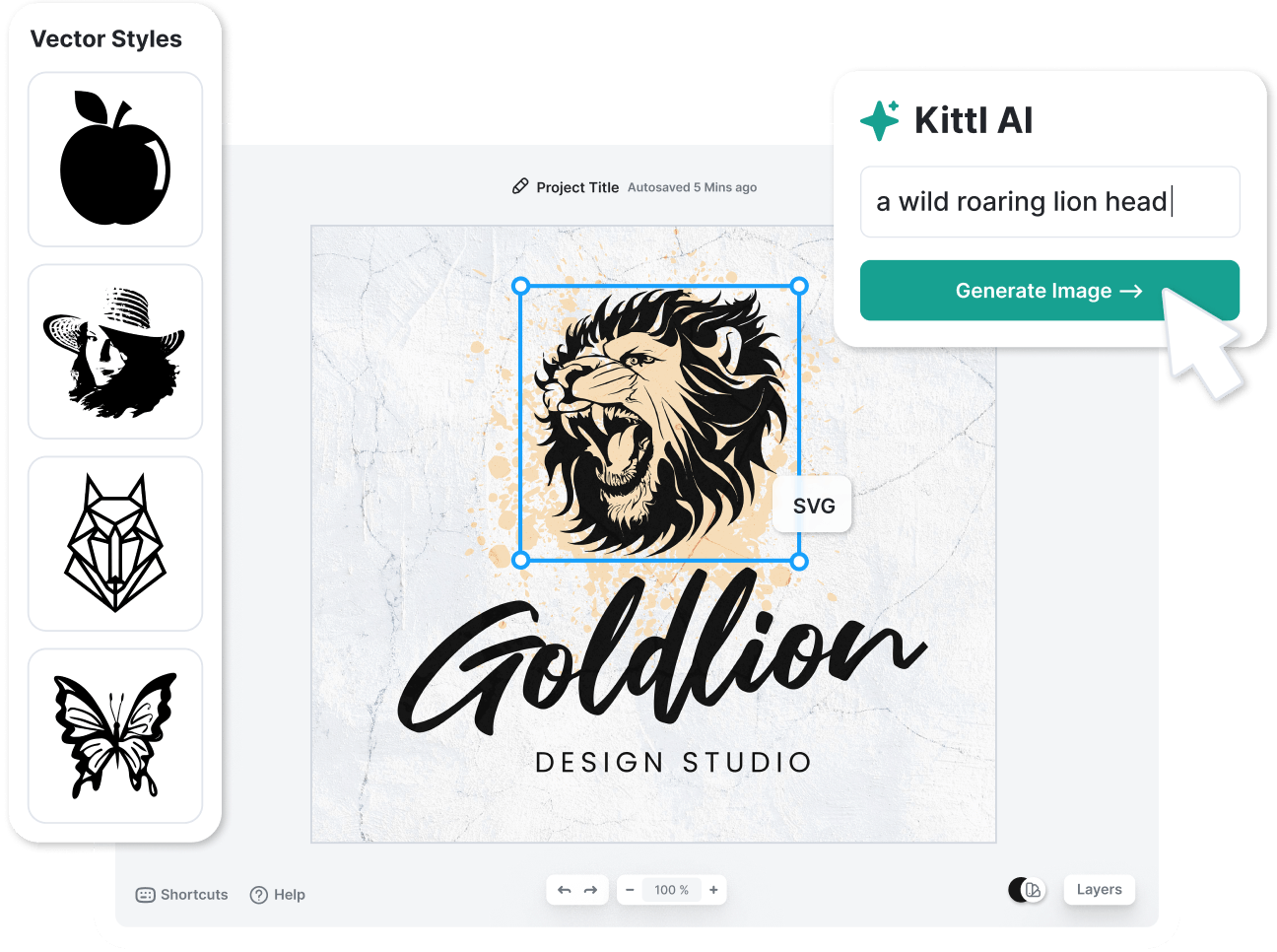
Create Stunning Designs in Kittl
All AI tools are integrated in Kittl, offering you powerful editing features, thousands of templates and a huge asset library. Everything you need to create stunning vector designs right in your browser.
Easily Change the Vector Colors
With Kittl, changing the color of your vector generations is as easy as a breeze. One click, and you can transform your vector art in vibrant new shades. When juggling multiple vector illustrations within one design, Kittl's advanced color management and AI-curated color palettes are there to guide your creativity.
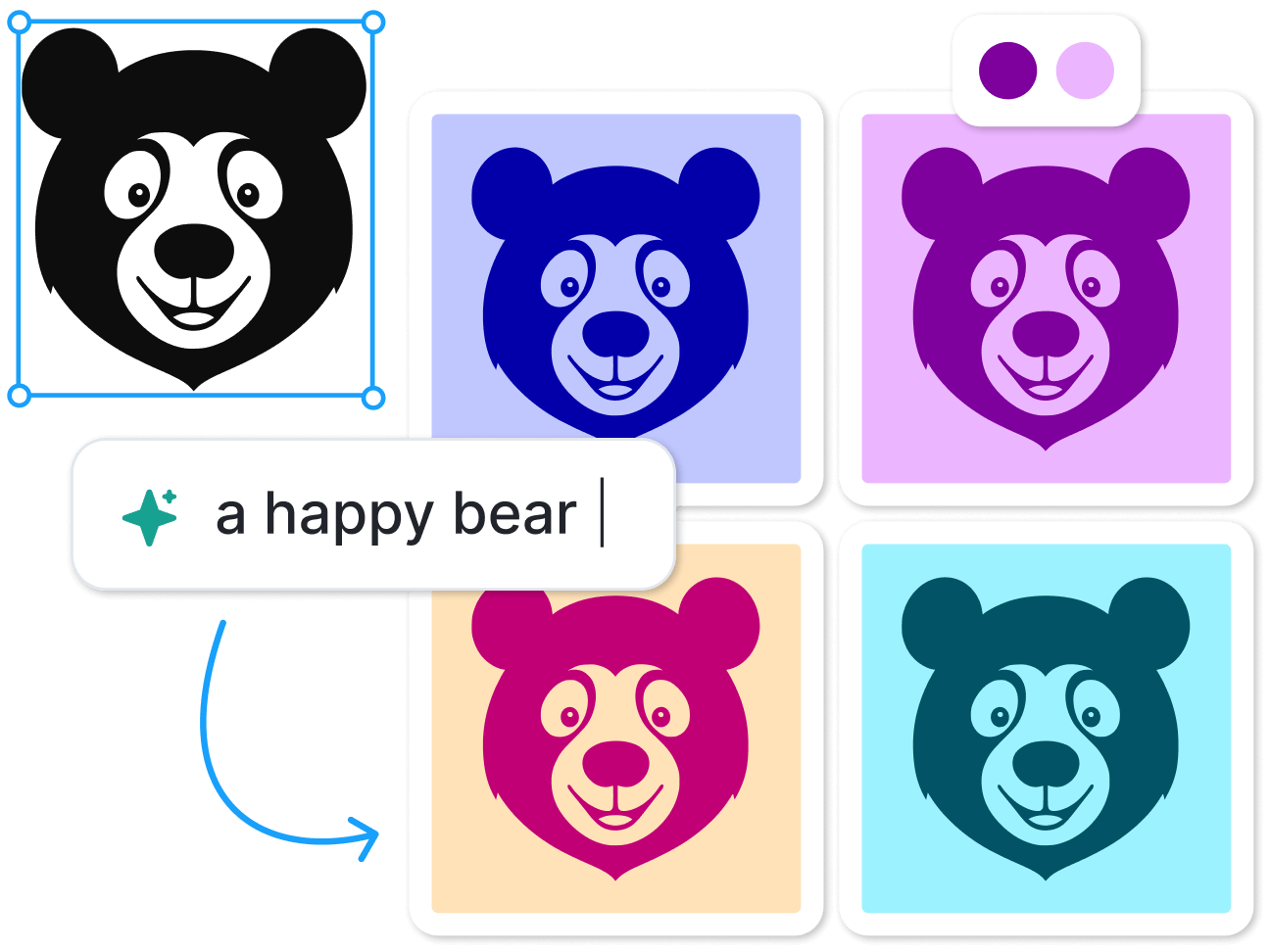
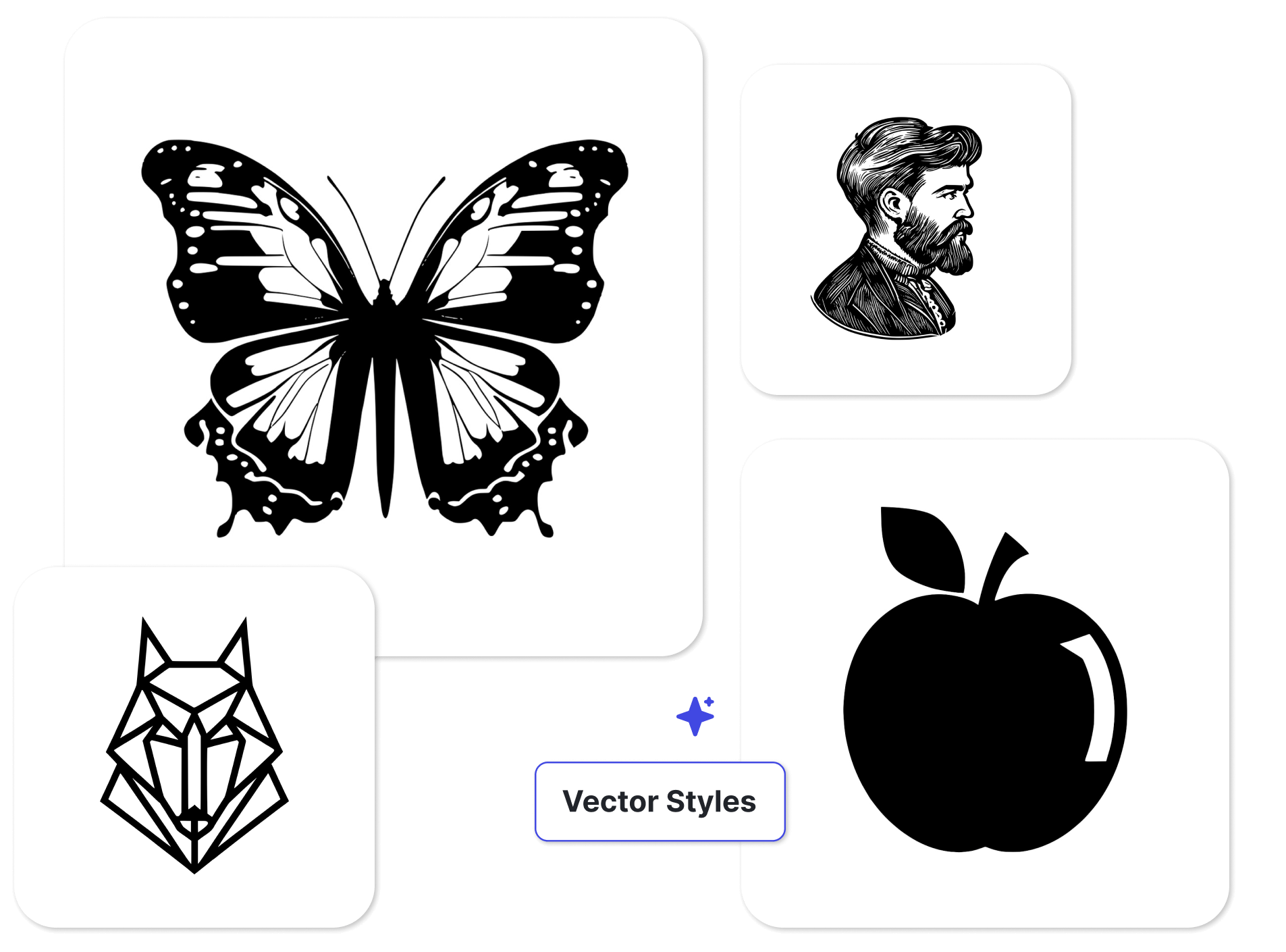
Generate Vector Icons
From eye-catching icons and stencil art to sharp line art and sleek silhouettes Kittl AI is the only tool that directly generates vector files for your project to guarantee a seamless workflow without any constraints in quality.
Generate Mockups with One Click
With hundreds of ready-to-use templates, it's perfect for showcasing your stationery designs, streetwear collections, Etsy shop products, or even creating mockups for client presentations. High-resolution downloads in PNG and JPG format bring your products and designs to life, making Kittl the ultimate tool for creating compelling visuals that impress your customers.
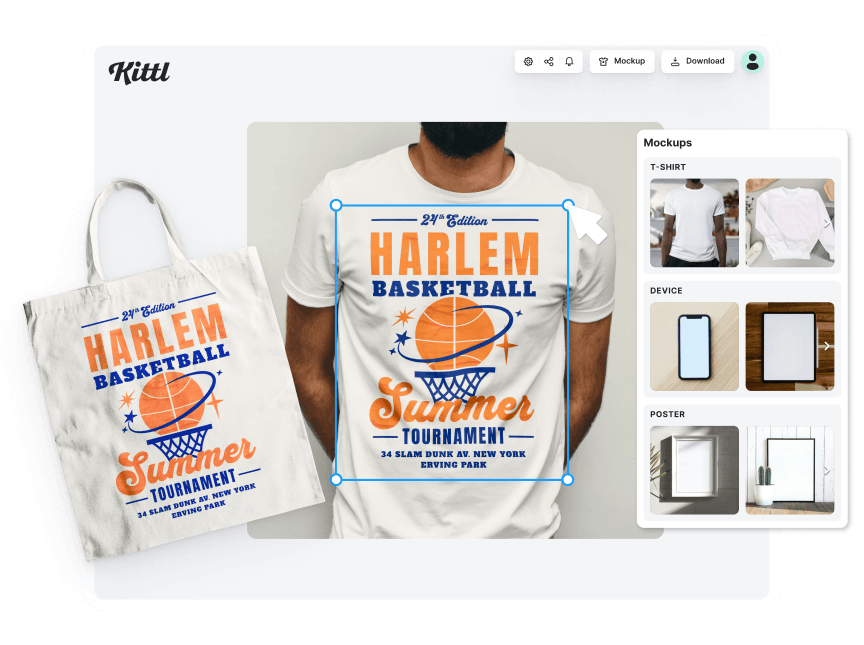
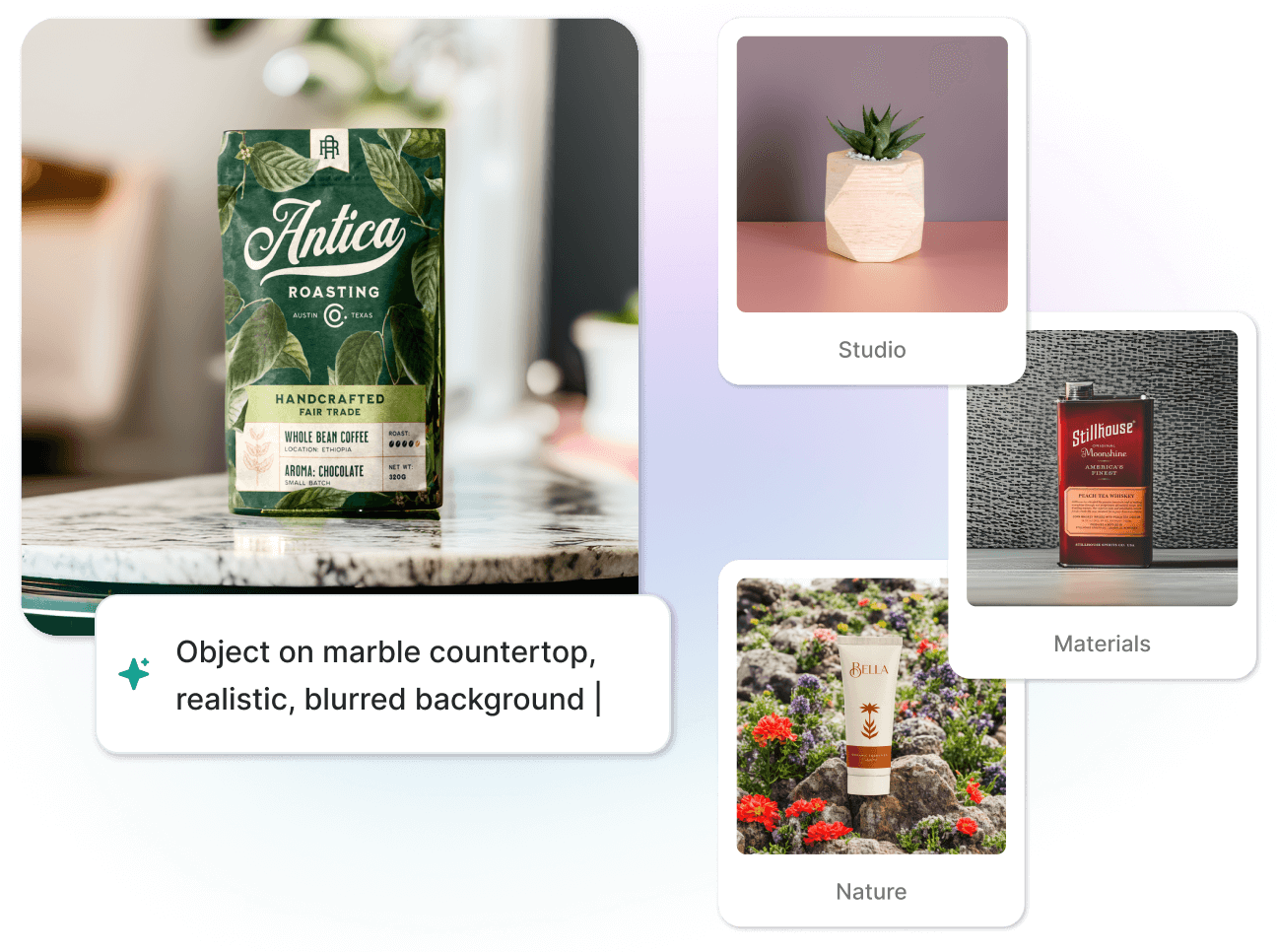
Generate Picture-perfect Product Shots
Transform ordinary product photos into extraordinary visuals by seamlessly replacing backgrounds with stunning AI-generated scenes. Save on costly photoshoots and create endless variations of professionally-looking photos for your website, social media, and promotional materials.
Vectorize Images and Photos with AI
Convert your photos into vectors, delivering sharp, scalable graphics. Ready to use in your Kittl Design or downloadable as SVG and PDF.
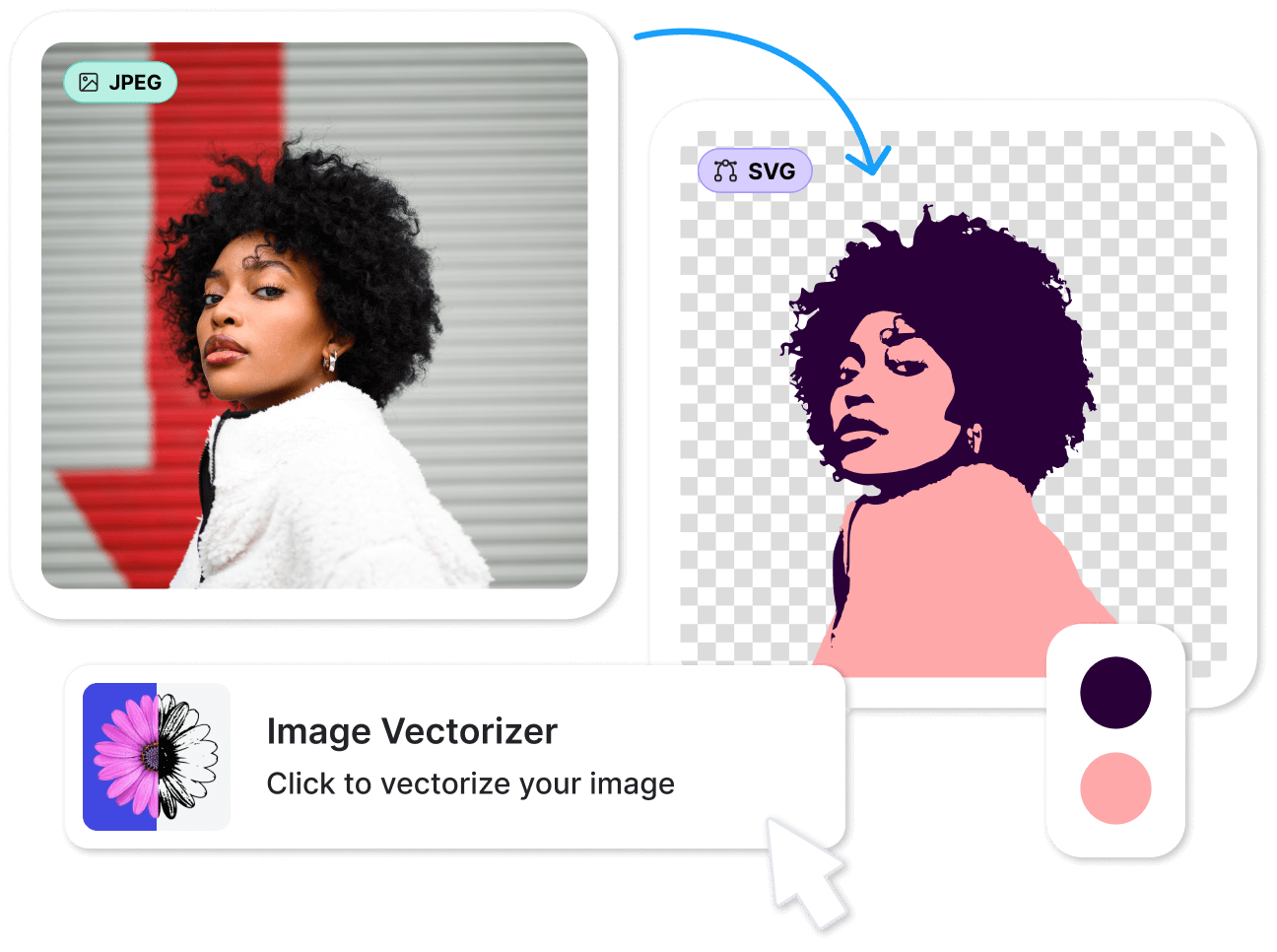
Frequently asked questions
Is there a free ai art generator?
Kittl AI is an AI vector generator app. Simply input a text prompt and Kittl AI crafts your ideas into stunning vector illustrations. While creating AI vector art often requires design know-how, Kittl AI makes the process easy and intuitive. Accessible for free and usable in your desktop browser.
Is there a free ai art generator?
Kittl AI is an AI vector generator app. Simply input a text prompt and Kittl AI crafts your ideas into stunning vector illustrations. While creating AI vector art often requires design know-how, Kittl AI makes the process easy and intuitive. Accessible for free and usable in your desktop browser.
How to generate vectors?
Sign up for free on Kittl AI, then open the editor. Choose the AI tool, type in your text prompt, and press 'Enter'. Your text will be converted into unique vector art, which you can download in any format.
How to generate vectors?
Sign up for free on Kittl AI, then open the editor. Choose the AI tool, type in your text prompt, and press 'Enter'. Your text will be converted into unique vector art, which you can download in any format.
How are AI-generated images created?
AI-generated images are made by using deep learning models which are trained with a large dataset of images along with their corresponding text descriptions. The model learns the relationship between the text and images and can then generate new images from new text descriptions.
How are AI-generated images created?
AI-generated images are made by using deep learning models which are trained with a large dataset of images along with their corresponding text descriptions. The model learns the relationship between the text and images and can then generate new images from new text descriptions.
Can I use AI-generated content for commercial projects?
You can use AI-generated content for commercial projects, as long as you follow our terms of use and licensing. It's important to keep in mind that Kittl does not assure that the images generated will be suitable for use, especially if they resemble someone else's work. If you plan to use the images for commercial purposes, such as selling them, it's recommended to consult with a legal expert to ensure compliance with local laws.
Can I use AI-generated content for commercial projects?
You can use AI-generated content for commercial projects, as long as you follow our terms of use and licensing. It's important to keep in mind that Kittl does not assure that the images generated will be suitable for use, especially if they resemble someone else's work. If you plan to use the images for commercial purposes, such as selling them, it's recommended to consult with a legal expert to ensure compliance with local laws.
What are the rules to use Kittl's text-to-image features?
You are not allowed to use text-to-image features for pornographic, illegal or immoral purposes. You are not allowed to generate images of public figures. Do not use AI text-to-image to generate images of recognizable characters or brands, these may be protected by copyright or trademark laws. It's important to obtain permission from the rights holder before using these images. Kittl cannot grant such permission.
What are the rules to use Kittl's text-to-image features?
You are not allowed to use text-to-image features for pornographic, illegal or immoral purposes. You are not allowed to generate images of public figures. Do not use AI text-to-image to generate images of recognizable characters or brands, these may be protected by copyright or trademark laws. It's important to obtain permission from the rights holder before using these images. Kittl cannot grant such permission.