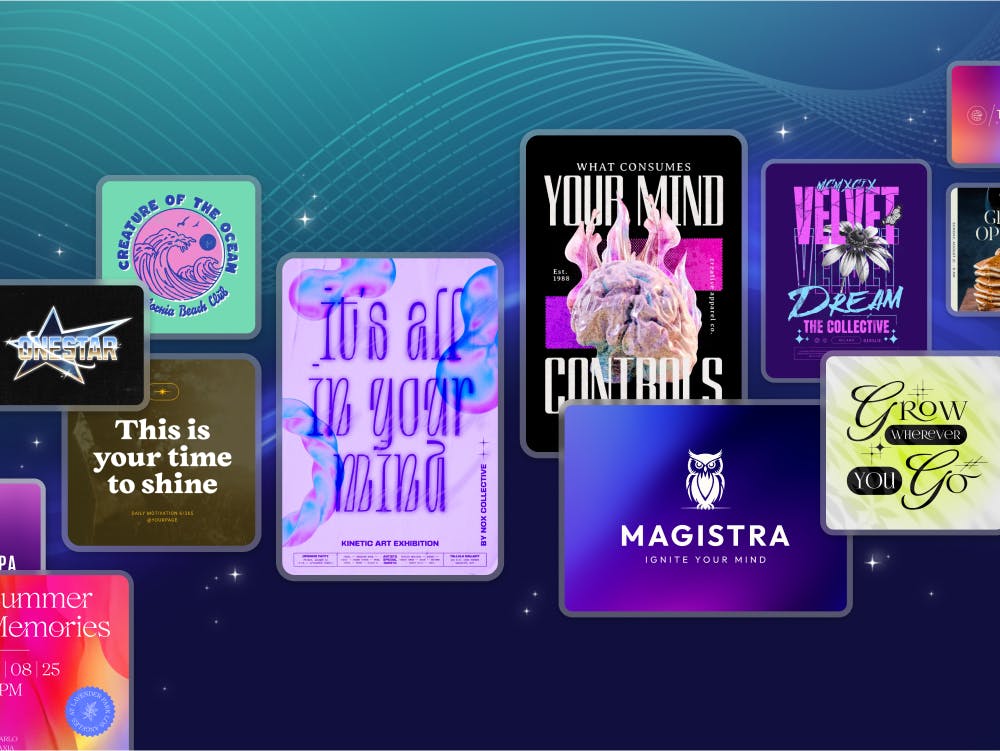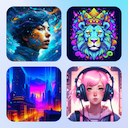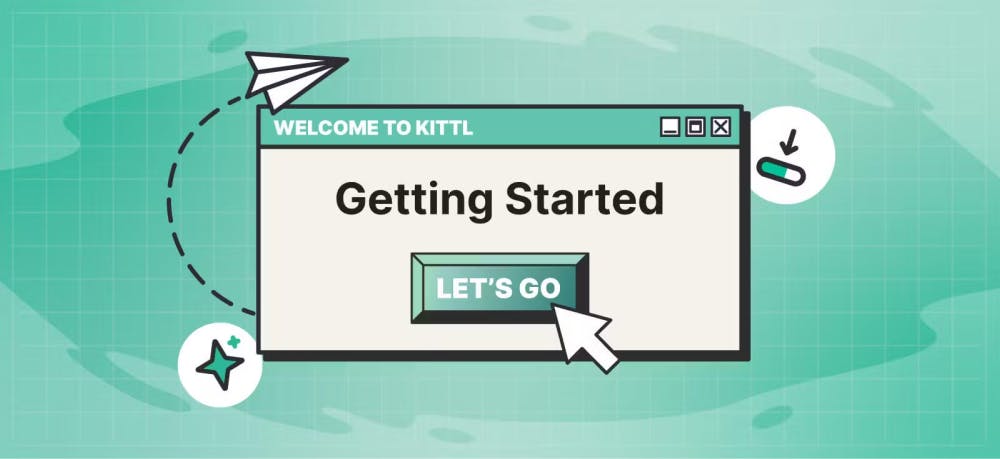Templates
Tools
Learn
Company
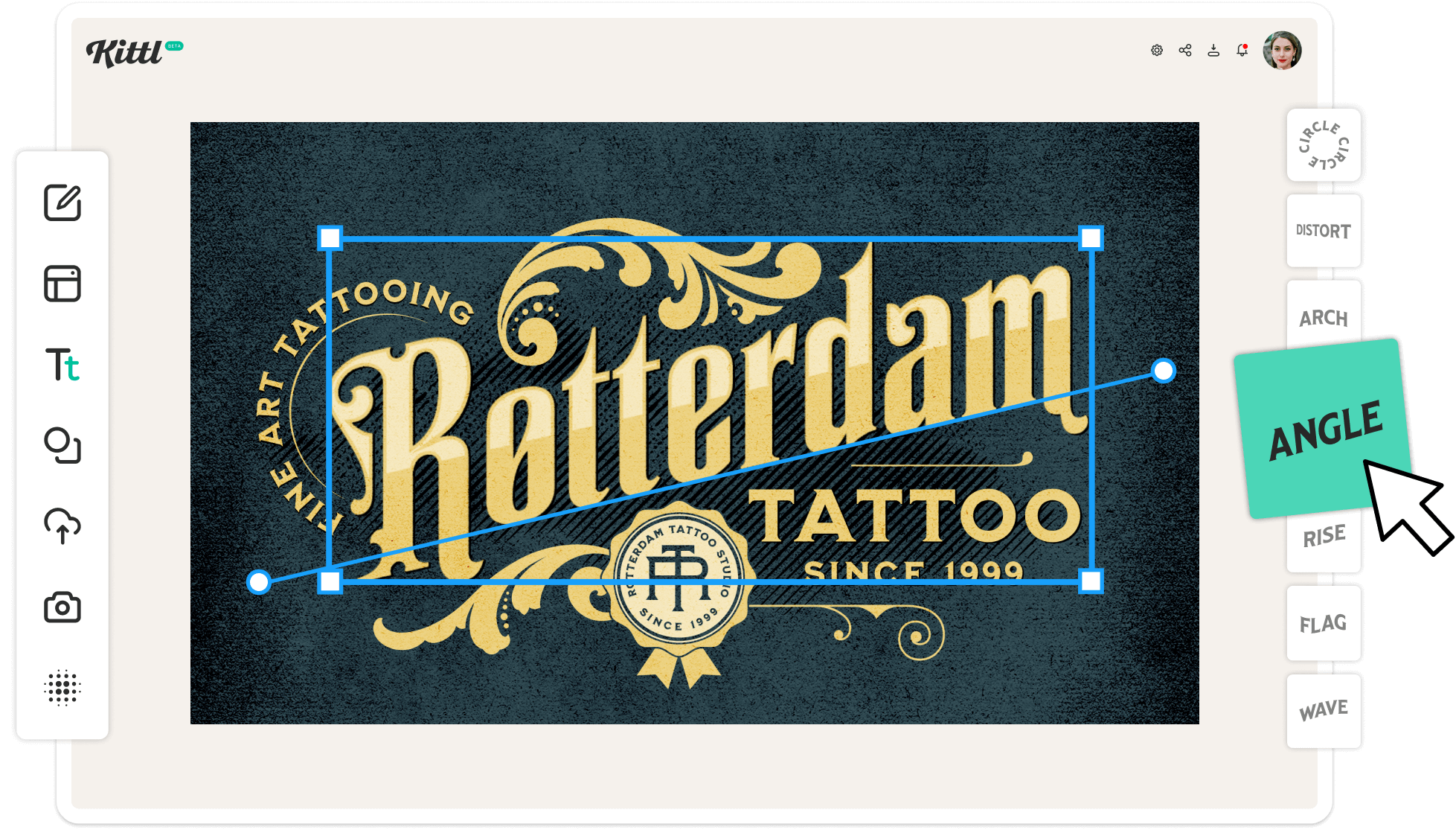
A good font will only get you so far in typography projects, T-shirt, and logo design. Your letters need to look interesting and legible at the same time to make them stand out. Creating unique animation, adding shadows, or making the text more colorful are great ways to transform your logo.
Aesthetics are everything, whether you’re creating a clean app design, writing an article, or making a logo. The right effect will elevate your lettering’s animation and design to new heights and impress users or site visitors. And it doesn’t take long to mix the best effects and showcase your artistic flair for animations and design chops.
Kittl is the app that will help you transition from plain text ideas to colorful and vivid letterings that breathe life into your message.
Make Transformation Text Effects in Three Easy Steps
If you want to transform simple characters into a unique design or animated text, Kittl has an easy three-step process to follow.
Add waves to your text easier than ever
Kittl enables designers to modify their text with a single click. For example, you’re one mouse click away from giving your text a stunning wave effect without morphing the new decoration. It’s easier than using Adobe Illustrator, meaning you can make a more precise transition. Waves make almost any animation unique and will help integrate your words into various templates.
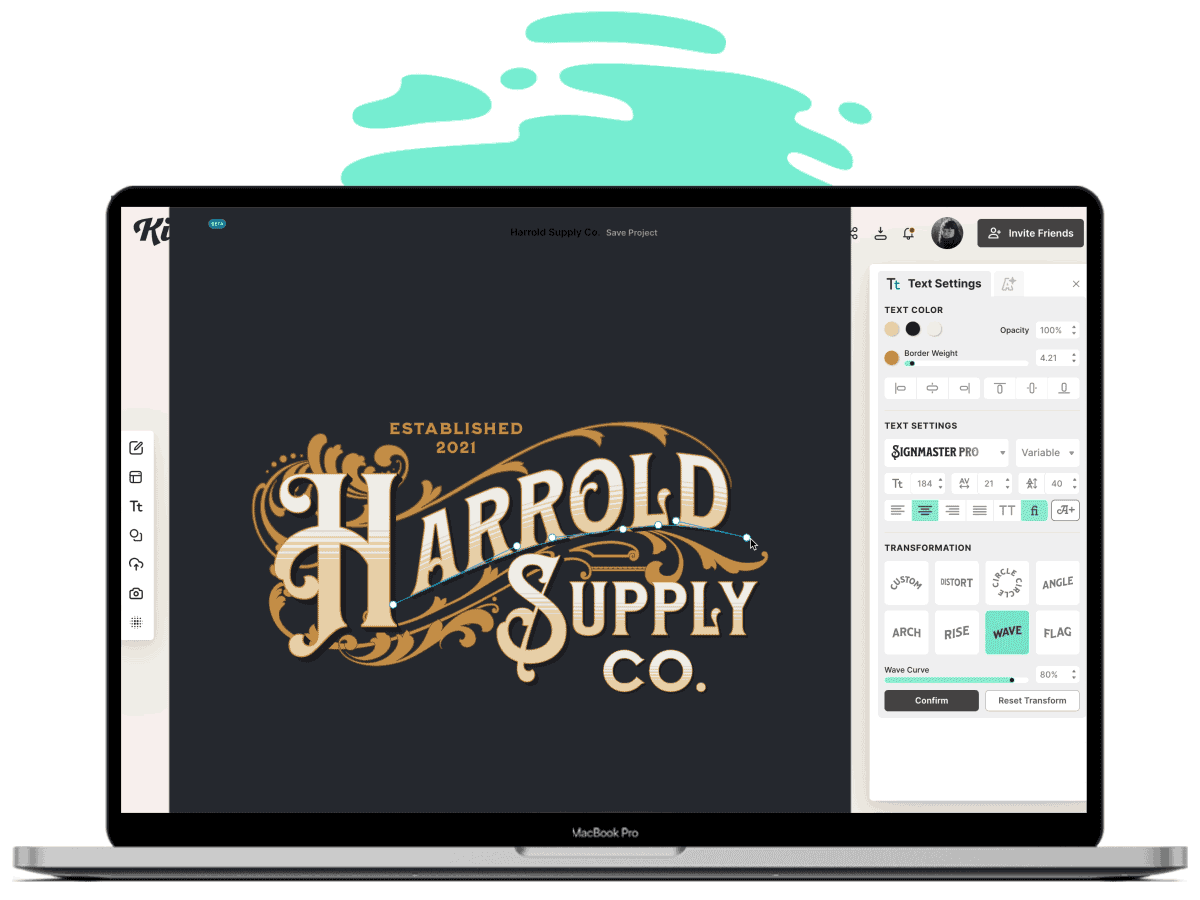
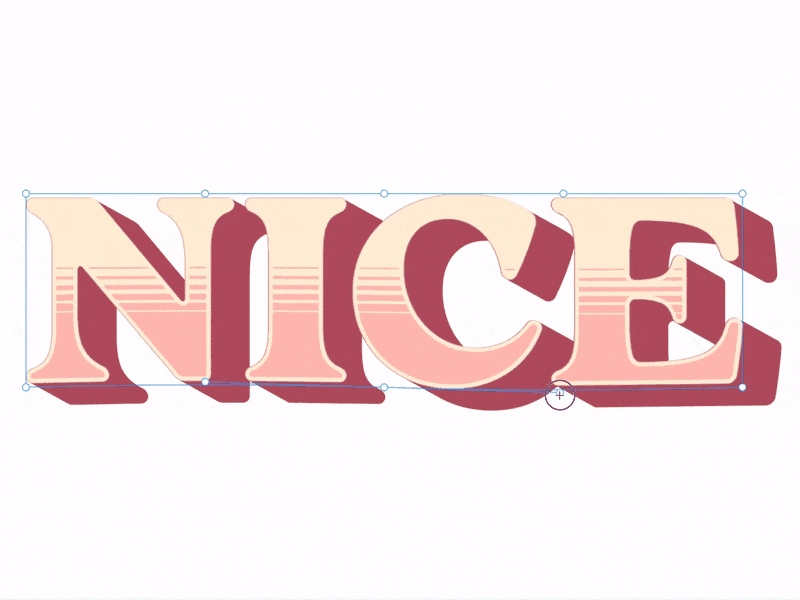
Leverage multiple transformation options
One of the best things about Kittl’s online editor is the amount of details you can add to letters. Unlike other tools, Kittl lets you stack text transformations. You can shape the path and handles without losing previously added effects.
This lets you use different light and gradient options, capitalize a specific letter or word and apply various other artistic changes to add depth to your content.
Access a variety of pre-made templates
You don’t need to be an experienced designer or artist to get inspired by Kittl. You can take your inspiration from our massive template library. Scroll through the options to find the best line, wave, or angle transformation. Pick something as your foundation, or feel free to build unique characters from scratch. Work fast in your browser, and rest assured that the app will do most of the heavy lifting.
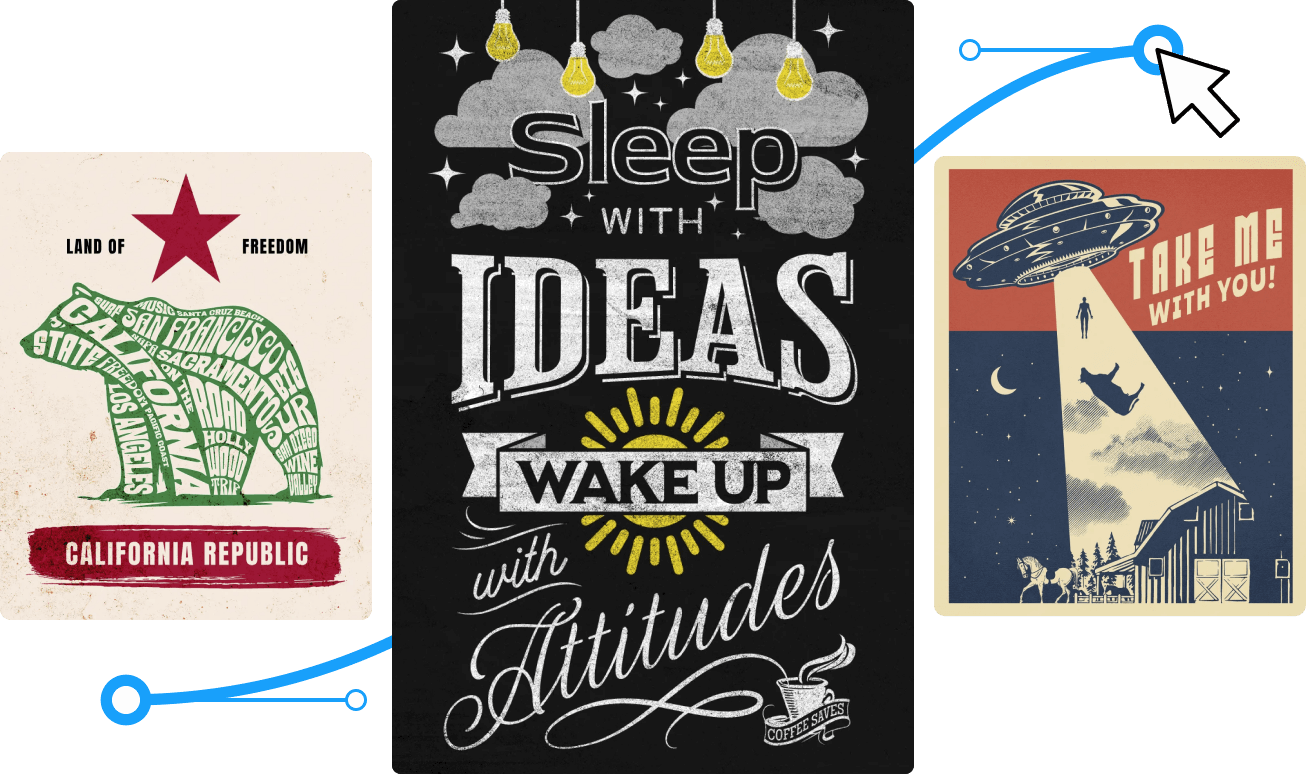
Easy Customizing Transformation Text Effects in Kittl
Showcase your creativity by combining different transformation text effects for stunning lettering with your design in Kittl.
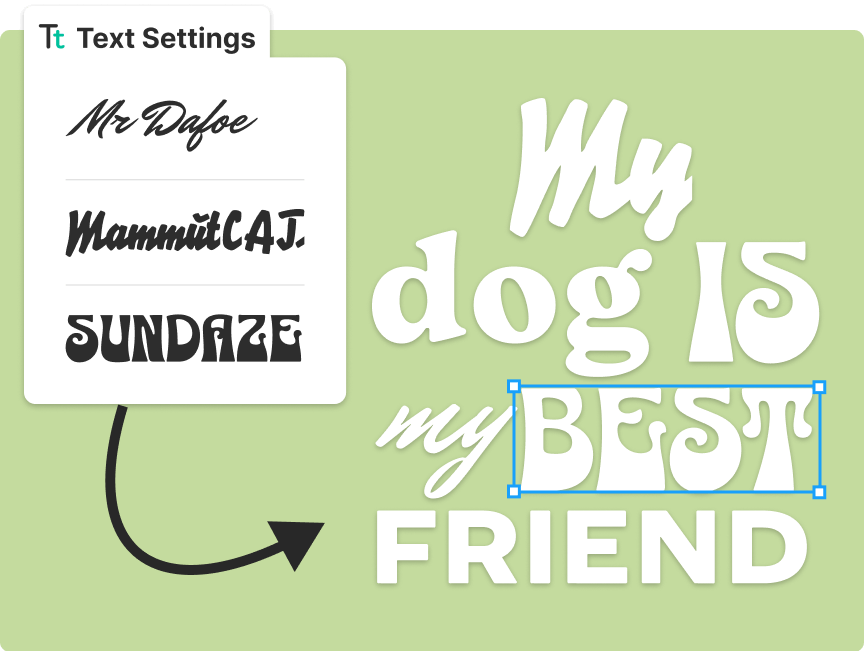
1. Combine your favorite fonts
Creating a fun design in the Kittl app starts with the basics. You’ll want to combine one or more fonts before you make an animated text. You can do this by selecting from a variety of premium fonts. Edit each word, if you want, to make it more appealing. Use context-specific fonts to make a unique design.
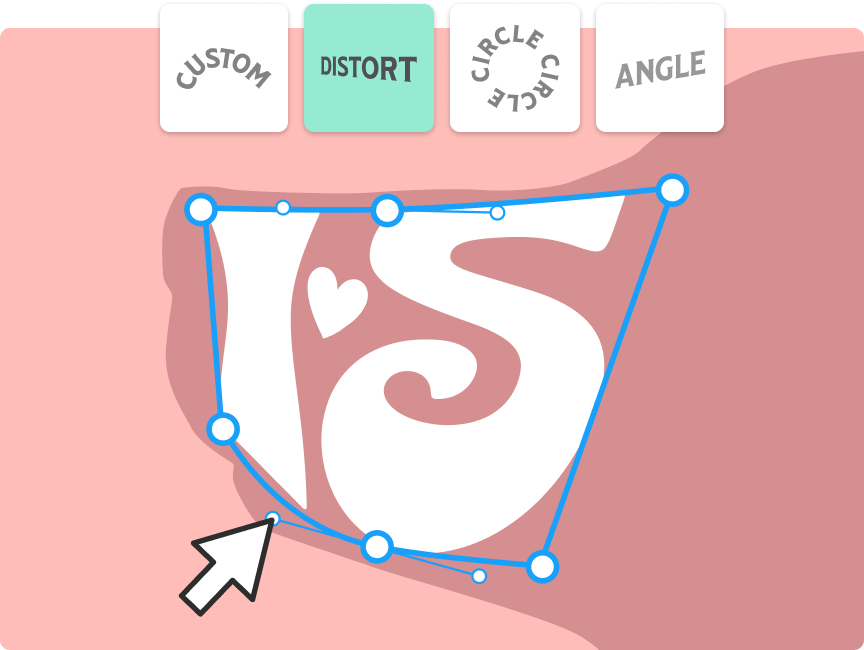
2. Distort and transform your text to your liking
Distorting your text is a great example of taking a smooth and clean design and turning it into something extraordinary. Any user can employ the “Edit Transform” feature in Kittl to customize characters and text. Play with anchors and handles and let your imagination run wild to design a text shape to fit specific illustrations and purposes.
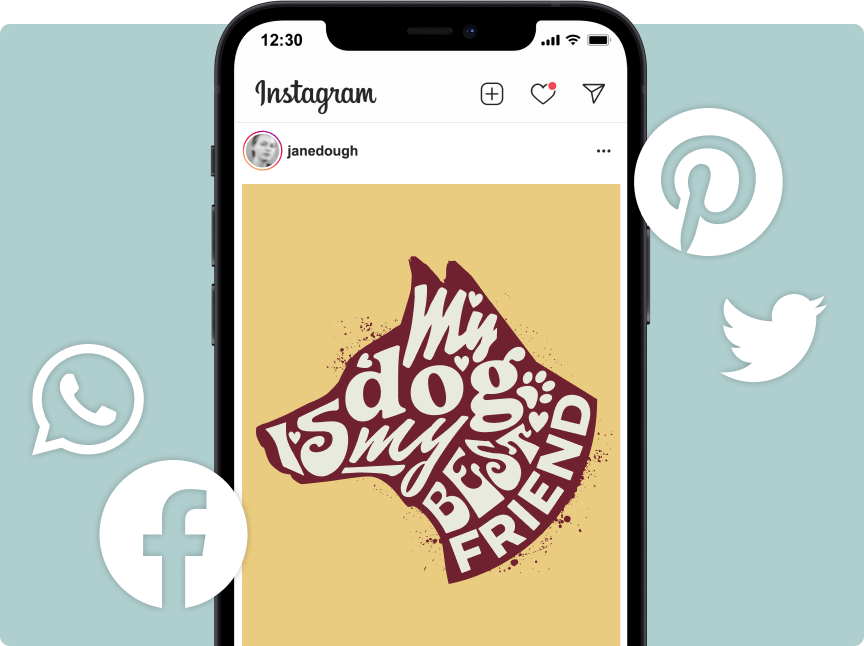
3. Share your creation immediately
Designers don’t have to print out their projects to share them with the world. Once you’re happy with the result, publish it online to get advice from your team or post it on a social media platform to draw awareness to your work. Kittl lets you quickly share your work on multiple social media sites for maximum exposure.
Used by brands like
T-Shirt Designer & Youtuber
Juna Duncan
Kittl is such a powerful tool, especially text effects! And it's all online too. It really helps create t-shirt designs easily.
“DIY Blogger
Angie Holden
Kittl makes creating new designs super easy. My first reaction, was WOW!! I couldn't believe you could use it online and for free. Great opportunity for small business owners.
“Merchandise Designer & Youtuber
Rich Khun
I just keep saying it's dope. You can create complex designs very easily
“Export in multiple formats
Kittl lets users export their designs in PDF, JPG, PNG, and SVG formats. You can export in the highest image quality to take advantage of a high-resolution screen and see every incredible detail. It’s easy to master typography animations when you have professional-level exports.
Your design is your property
Kittl is an excellent online animation and text editor for personal and commercial use.
Design the text you always dreamed of and use it on your own HTML page or sell the template to the highest bidder.
Get community support
If you want to opt for some support, the knowledgeable Kittl community is here to help. Learn what you need to know about animations, how to transition words, font selection, and other tricks of the trade from experienced designers.
Take note of other people’s work, scroll through the many uploads, and become a master at finding the best effect for your text.
Inspiration on demand
Whether working on an article, browser app, HTML page, or event banner, Kittl has a template for nearly everything.
Design each letter as you wish or add the same effect to blocks of text to create more appealing content.
The best part is that the tools will help you generate so many ideas. Thus, you can be a highly productive user, even when working on a hectic schedule.
All Features in Kittl
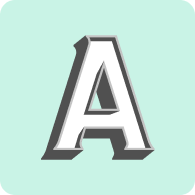
Shading text effects
Save hours of time using powerful vector text shading effects – in real time.

Text decoration effects
Add amazing detail to your creations, using efficient text-decoration features.
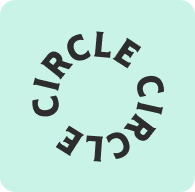
Text transformation
Discover artistic text transformation features that make your messages stand out.
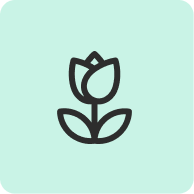
Giant illustration library
Drag & drop thousands of high-quality vector illustrations, created by professional artists.

Vector ornament library
Use hundreds of ornaments, swashes, and frames to decorate your artworks.
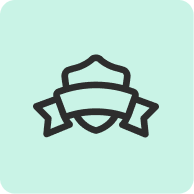
Shapes, banners & more
Kittl comes with a huge library of vector shapes, panels, banners, and badges.
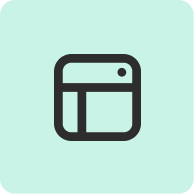
Template library
Choose from thousands of high professional design templates and get started right away.

Premium photos
Access over 3 million high-resolution images from more than 290k photographers around the globe.

Upload custom graphics
Upload your own graphics in JPG, PNG, or SVG format with simple drag and drop.
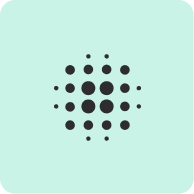
Texture collection
Apply grungy, noisy, paper, or pattern textures to your designs with a single click.
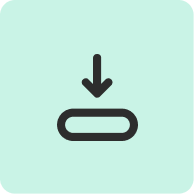
Download designs
Export your creations as JPG, PNG, SVG, or PDF files. (Vector downloads require Pro)
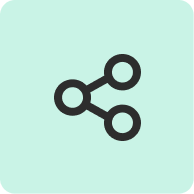
Share your work
Use built-in sharing features to spread your work through social media, or send it to friends or customers.
Unleash Your Creativity with Kittl
Frequently Asked Questions About T-Shirt Designs
How do I create text effects?
Making text effects in Kittl is easy. First, type in text or copy-paste your message into the editor. Click on the text and apply the desired effects from the menu on the right side of the screen. Assign new variables to the text settings, change the color, and select unique effects to transform the text as needed.
How do I create text effects?
Making text effects in Kittl is easy. First, type in text or copy-paste your message into the editor. Click on the text and apply the desired effects from the menu on the right side of the screen. Assign new variables to the text settings, change the color, and select unique effects to transform the text as needed.
How do I make a text have a 3D effect?
The quickest way to make 3D lettering is to add shadows. This effect gives the perception of depth and can make any text appear three-dimensional. This probably makes drop shadows of the most crucial text effects to add to your design, whether or not you want to create an animation.
How do I make a text have a 3D effect?
The quickest way to make 3D lettering is to add shadows. This effect gives the perception of depth and can make any text appear three-dimensional. This probably makes drop shadows of the most crucial text effects to add to your design, whether or not you want to create an animation.
Can I use my own fonts in Kittl?
Although Kittl has a premium font library, you can import your designs into the app’s collection. You need TTF and OTF files to add new fonts for your new animation or typography project. And with the app’s user-friendly interface, you can quickly practice your transition design skills, hone your eye for detail, and learn to personalize new effects.
Can I use my own fonts in Kittl?
Although Kittl has a premium font library, you can import your designs into the app’s collection. You need TTF and OTF files to add new fonts for your new animation or typography project. And with the app’s user-friendly interface, you can quickly practice your transition design skills, hone your eye for detail, and learn to personalize new effects.