Templates
Tools
Learn
Company
Home
Blog
Tutorials
Use The Layers System In Kittl
Use The Layers System In Kittl
Learn how to use the layers system in Kittl to get the most of our your design experience. You can easily manage, rename, move, and hide your graphics and text using the layers panel in the bottom right corner of the screen. It's super easy to get organized by making use of the group command, where you can group multiple layers together! So give it a watch and see how you can improve your graphic design workflow.
Learn to use layers with this video's project!
Related articles

Tutorials
Stretch And Warp Elements In Kittl
In this video, Drew shows you exactly how to stretch and warp elements in Kittl. Now you can easily ...
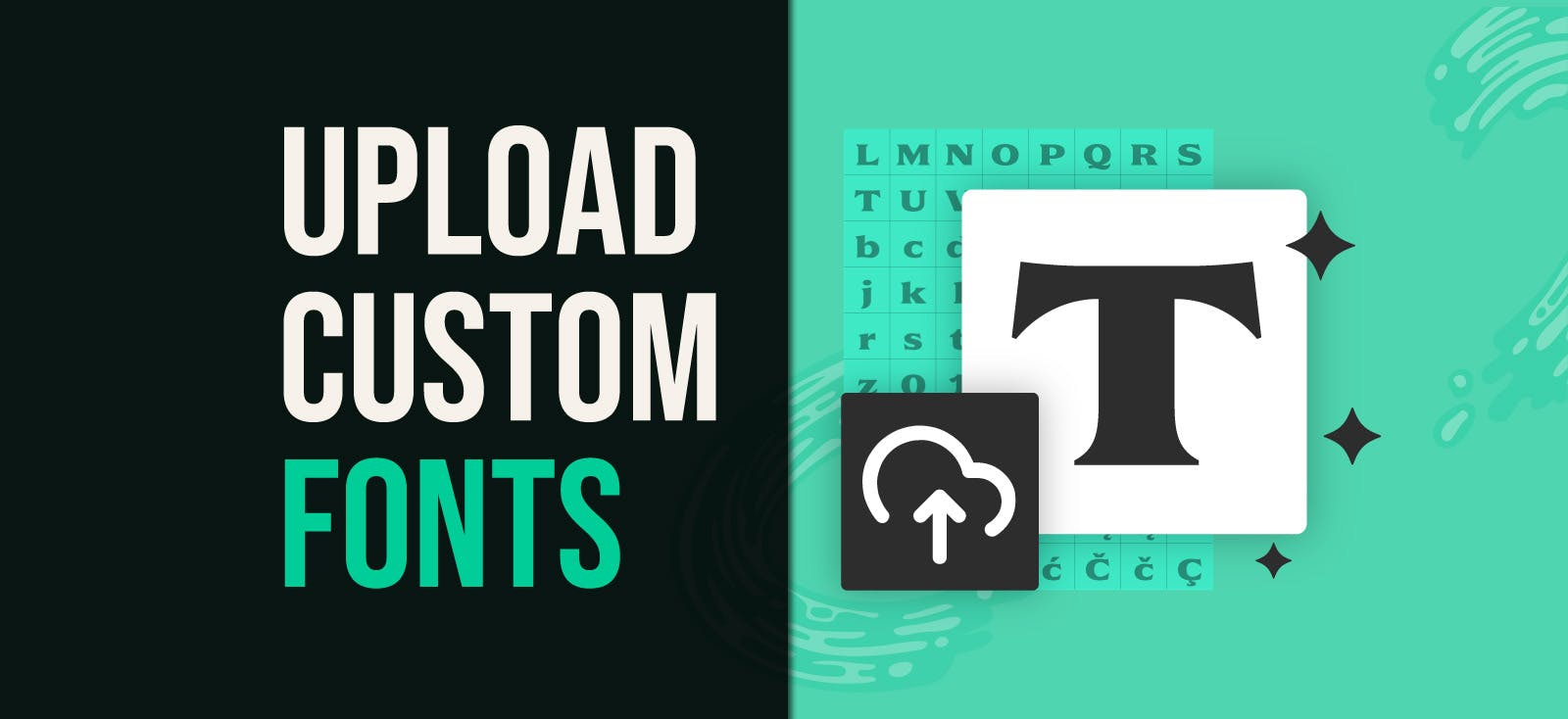
Tutorials
How To Upload Your Own Fonts To Kittl
In this video, Drew shows you how to upload and use your own fonts to Kittl. Add a personal touch to...
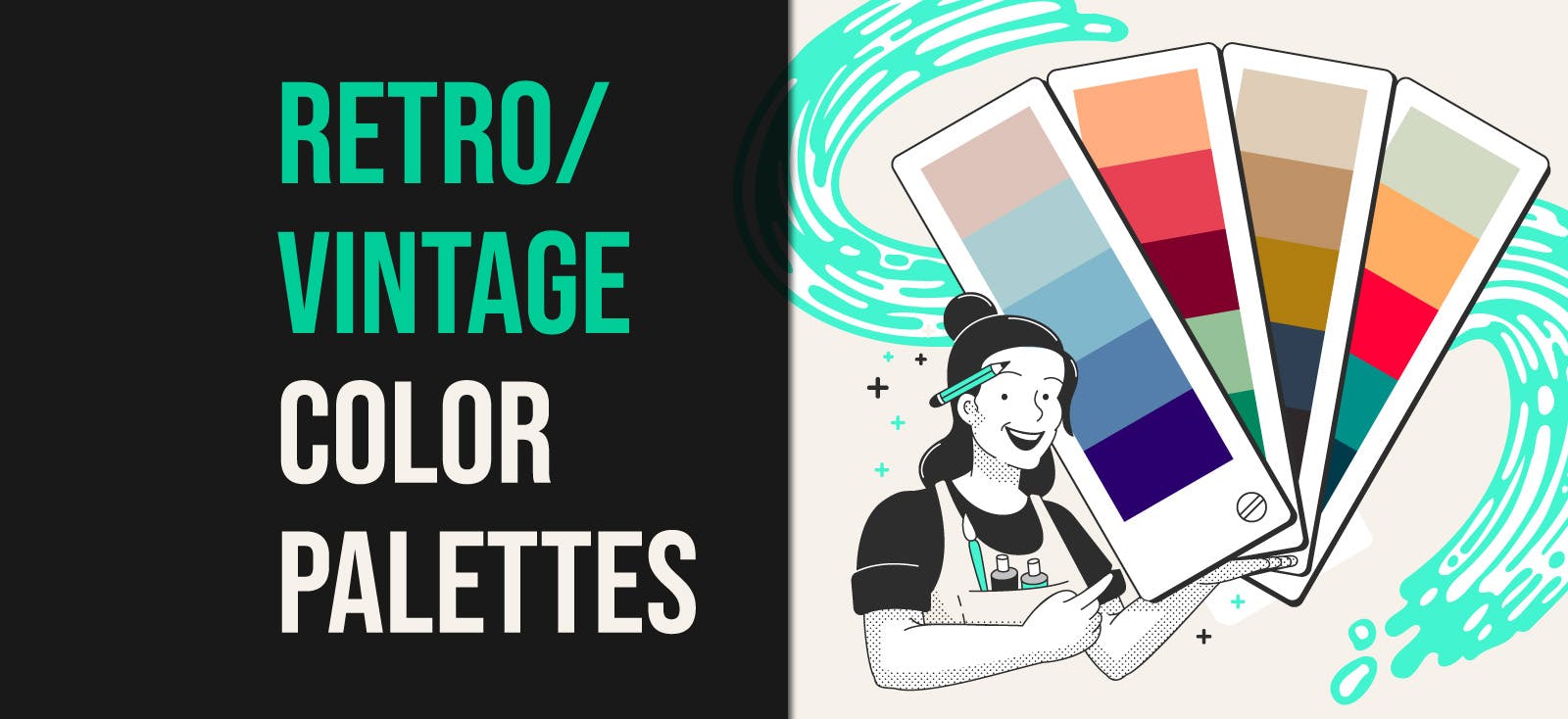
Vintage
Make A Retro / Vintage Color Palette
In this video, Drew shows you how you can make your own color palettes in Kittl. Learn how to create...

























